
5 Picture Editing Tips For Better Instagram Images
Looking to elevate your Instagram game? Transform your photos from ordinary to extraordinary with these five picture editing tips. Whether you’re a seasoned influencer or just starting.

Creating a Facebook Business Page is a powerful way to connect with customers, boost your brand’s visibility, and drive growth. This comprehensive guide walks you through the steps to create and grow your Facebook Business Page effectively. From setting up your page to engaging with followers and utilizing analytics, we cover everything you need to know to thrive on Facebook.


With over 3 billion monthly active users, Facebook has a large market that many businesses thrive on. So it’s no news that creating a Facebook Business Page can be a game-changer for your business. Having one allows you to connect with customers, share updates, and build your brand on the platform. If you are ready to create and grow your Facebook Business Page effectively, this comprehensive guide will show you all you need to know.
And there you have it. Your Facebook Business page is ready!
A Facebook Business Page can give your business several advantages:
Brand Visibility: Regular updates and engaging content can increase your brand’s visibility and recognition.
Customer Engagement: Direct interaction through comments, messages, and posts helps build stronger relationships with your audience.
Insights and Analytics: You can study Facebook analytics to help you understand your audience and improve your marketing strategies.
Cost-Effective Advertising: You can run Facebook Ads which allow you to target specific demographics, making your marketing efforts more efficient and effective.
Once your page is set up, it’s time to grow your audience and engagement. Here are some effective strategies to grow your Facebook Business page:
Invite Friends
Start by inviting your Facebook friends to like your page to build an initial following.
Consistent Posting
Post regularly to keep your audience engaged. You can aim for a mix of content types—photos, videos, articles, and updates.
Engage with Followers
Respond to comments and messages promptly. Engaging with your audience shows that you value their interaction.
Use Facebook Insights
Monitor your page’s performance using Facebook Insights. Pay attention to which posts perform well and tailor your content accordingly. You can do this using Facebook Insights and also using PostPaddy’s analytics features
Run Facebook Ads
Use Facebook’s advertising tools to promote your page and reach a wider audience. For effective visibility, target your ads based on demographics, interests, and behaviors.
Host Events and Contests
Organize events or run contests to boost engagement and attract new followers.
Collaborate with Influencers
Partner with influencers or other businesses to expand your reach.
Share User-Generated Content
Encourage your customers to share their experiences and tag your page. Sharing this content can build trust and community.
Q: What should I include in my Facebook Business Page bio?
A: Your bio should include a brief description of your business, what you offer, your mission, and any unique selling points. Make it concise and engaging.
Q: Can I schedule posts in advance?
A: Yes, Facebook allows you to schedule posts in advance through the Publishing Tools on your page. You can also schedule your posts via PostPaddy to Facebook as well as Instagram, TikTok, LinkedIn, YouTube and X(formerly Twitter). Want to try it? Watch this short video to learn how to schedule your posts easily with PostPaddy.
Creating and growing a Facebook Business page is a rewarding step for every business owner. It’s not a day’s work, but hopefully, this guide should help you create and grow your Facebook Business page organically. By following these steps above and engaging with your audience, you can build a thriving online presence for your business.

Looking to elevate your Instagram game? Transform your photos from ordinary to extraordinary with these five picture editing tips. Whether you’re a seasoned influencer or just starting.
Your social media handle is more than just a username—it’s a vital part of your brand identity. In this guide, you’ll learn how to create the best social media handle for your business, from keeping it short and memorable to ensuring it’s legally sound and future-proof. By following these strategic steps, your handle can enhance your online presence and set your brand apart.
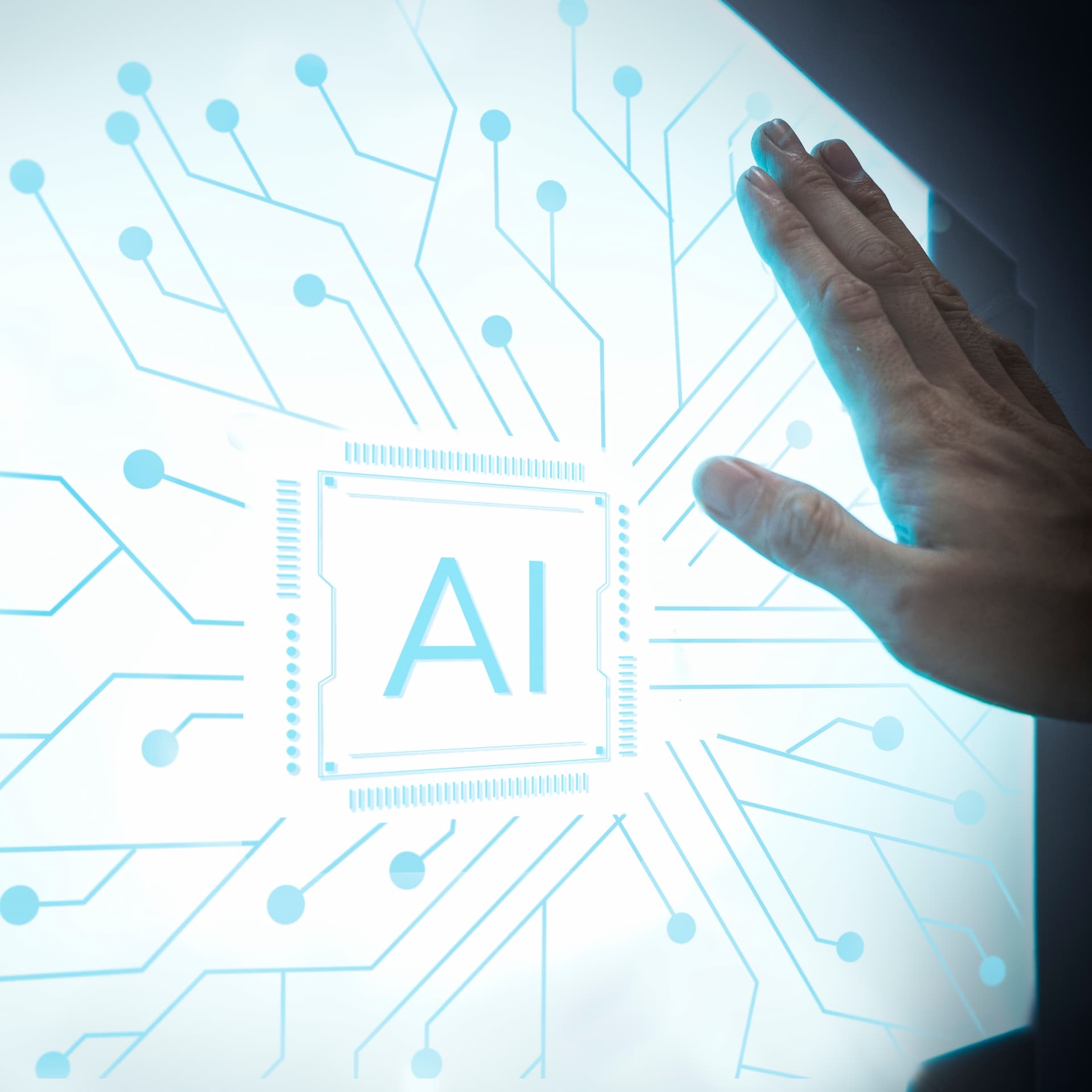
Struggling to make AI-generated captions sound like your voice? PostPaddy’s ‘Train My AI’ feature lets you customize the tone and style of your content, ensuring your social media posts always feel authentic. Train it once, and let AI do the rest!
Create an account and start managing your social media hassle-free, it only takes a few minutes to setup your account
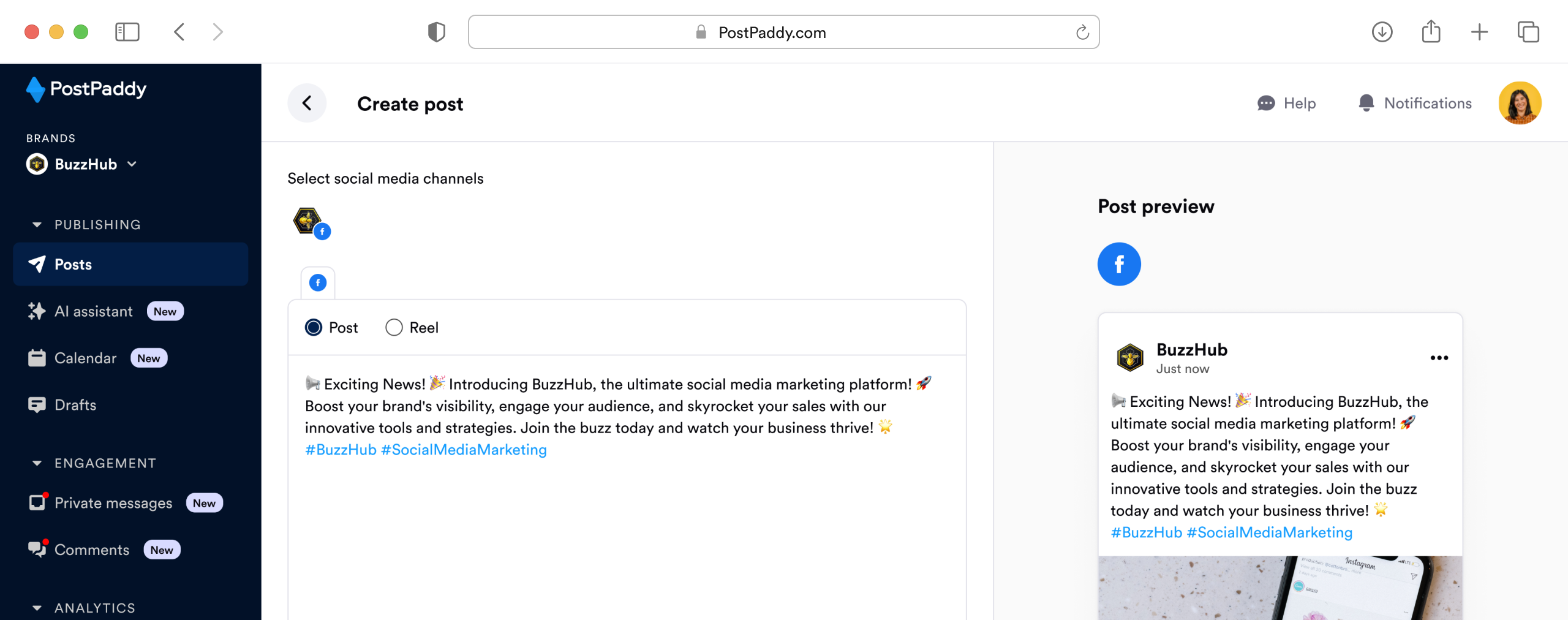

Experience better social media content management powered by teamwork, unique strategies and qualitative post analysis across social media platforms all on Post Paddy.
11900 Commerce Street, Apt 1307
Farmers Branch
Texas
75234
©2023. PostPaddy. All rights reserved