
How to Determine and Reach your Target Audience on Social Media
Interacting with your own ‘tribe’ can help narrow down your messaging, develop a solid and authentic brand image and make a definite impression on your audience.

Looking to elevate your Instagram game? Transform your photos from ordinary to extraordinary with these five picture editing tips. Whether you’re a seasoned influencer or just starting.


Instagram is a visually-driven social network. Captivating images are paramount for grabbing attention, engaging followers, and building a cohesive brand identity. High-quality visuals not only showcase your creativity but also enhance the overall aesthetic of your profile. In this article, we’ll delve into the art of picture editing and share five invaluable tips to elevate your Instagram images from ordinary to extraordinary.
Before diving into editing tips, one thing you would want to do is to equip yourself with the right tools. While Instagram’s native editing features are adequate, third-party editing apps offer a wider range of creative options and advanced editing capabilities. Popular choices include Adobe Lightroom, VSCO, Snapseed, and Afterlight. Experiment with different apps to find the one that best suits your editing style and preferences.
Start by fine-tuning the exposure and contrast levels to ensure a well-balanced image. Increase exposure to brighten dark areas and decrease it to prevent overexposure. Adjust contrast to enhance the visual impact and create depth in your photos.
Vibrant colors can make your images pop and grab viewers’ attention. Use the saturation tool to intensify colors without oversaturating them. Experiment with individual color adjustments to achieve a harmonious color palette that complements your overall aesthetic.
Pay attention to composition when editing your photos. Crop or straighten your image to eliminate distractions and create a more polished look. Experiment with different cropping ratios and perspectives to find the most visually appealing composition.
While filters can add a unique style to your photos, overusing them can detract from the authenticity of your content. Instead of relying solely on filters, use them as a starting point and adjust their intensity to achieve the desired effect. Alternatively, create custom presets or edit presets to maintain consistency across your feed.
Don’t overlook the importance of fine-tuning details such as sharpness, clarity, and noise reduction. Use the sharpening tool to enhance image details and textures, while the clarity tool can add definition to your subject. Reduce noise in low-light or high-ISO images to ensure a clean and crisp final result.
By choosing the right editing apps, implementing these five editing tips, and consistently refining your editing skills, you can elevate your Instagram aesthetic and stand out in a crowded feed. Remember, quality trumps quantity—focus on producing high-quality content that resonates with your audience and reflects your unique style and personality. With dedication and creativity, you can transform your Instagram feed into a visually engaging masterpiece that leaves a lasting impression.

Interacting with your own ‘tribe’ can help narrow down your messaging, develop a solid and authentic brand image and make a definite impression on your audience.

From brainstorming post ideas to analyzing trends, AI can give you the edge you need to grow your social media presence. AI tools can help you create content your audience loves, target the right followers, and even respond to comments 24/7. Let’s dive in and see how AI can supercharge your social media strategy!
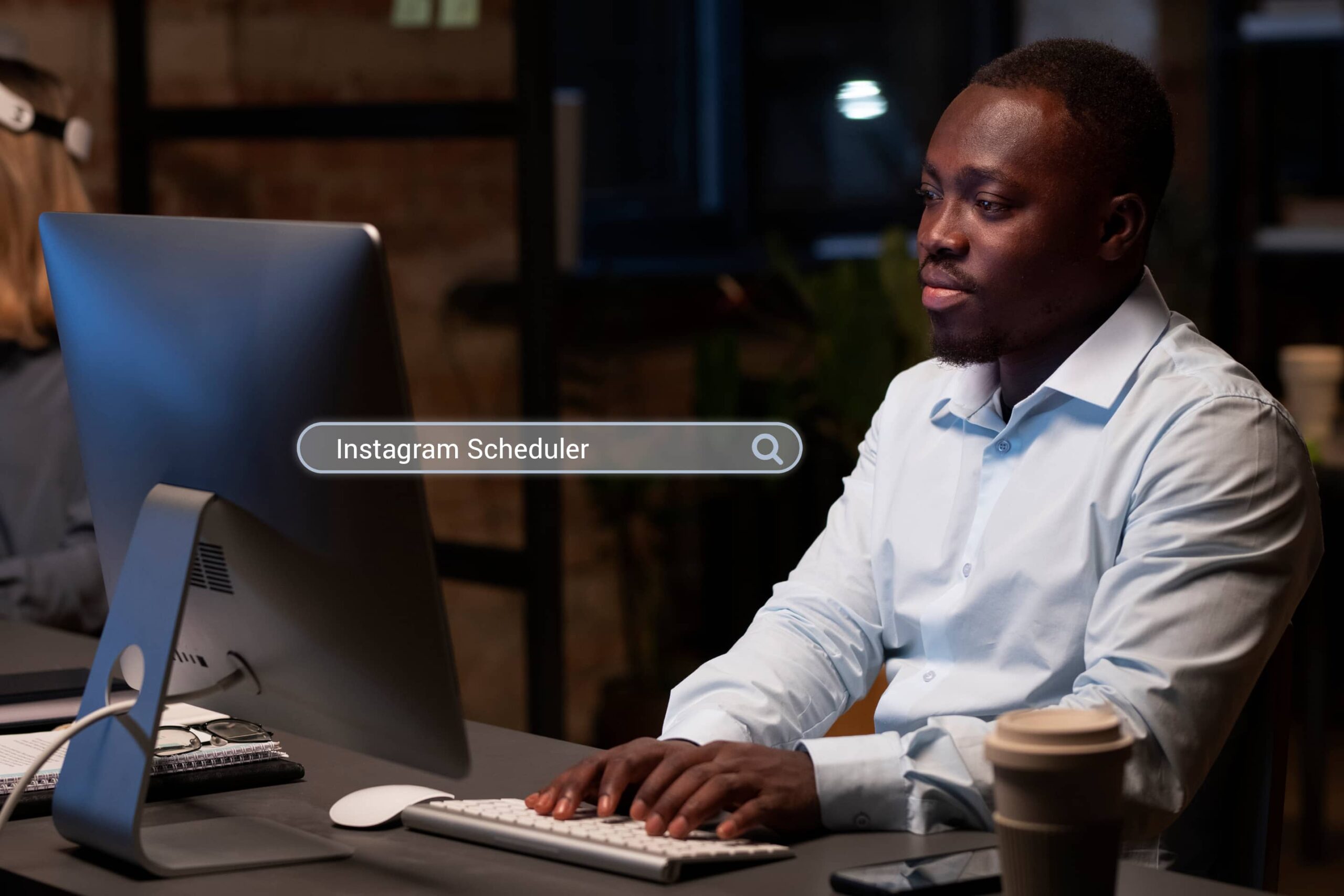
Managing different social media accounts at the same time can have your world crashing at your feet. A social media scheduler is the secret to stress-free social media management, but do you know the key features to prioritize?
Create an account and start managing your social media hassle-free, it only takes a few minutes to setup your account
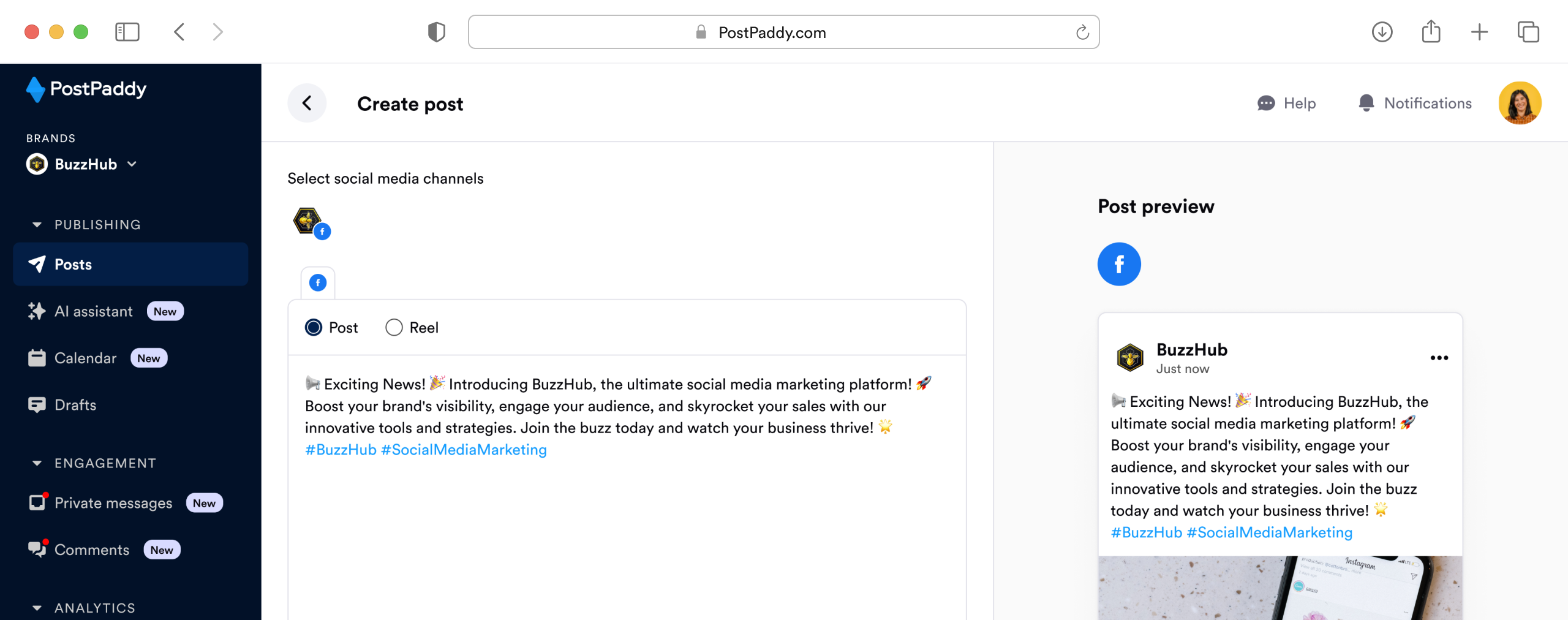

Experience better social media content management powered by teamwork, unique strategies and qualitative post analysis across social media platforms all on Post Paddy.
11900 Commerce Street, Apt 1307
Farmers Branch
Texas
75234
©2023. PostPaddy. All rights reserved