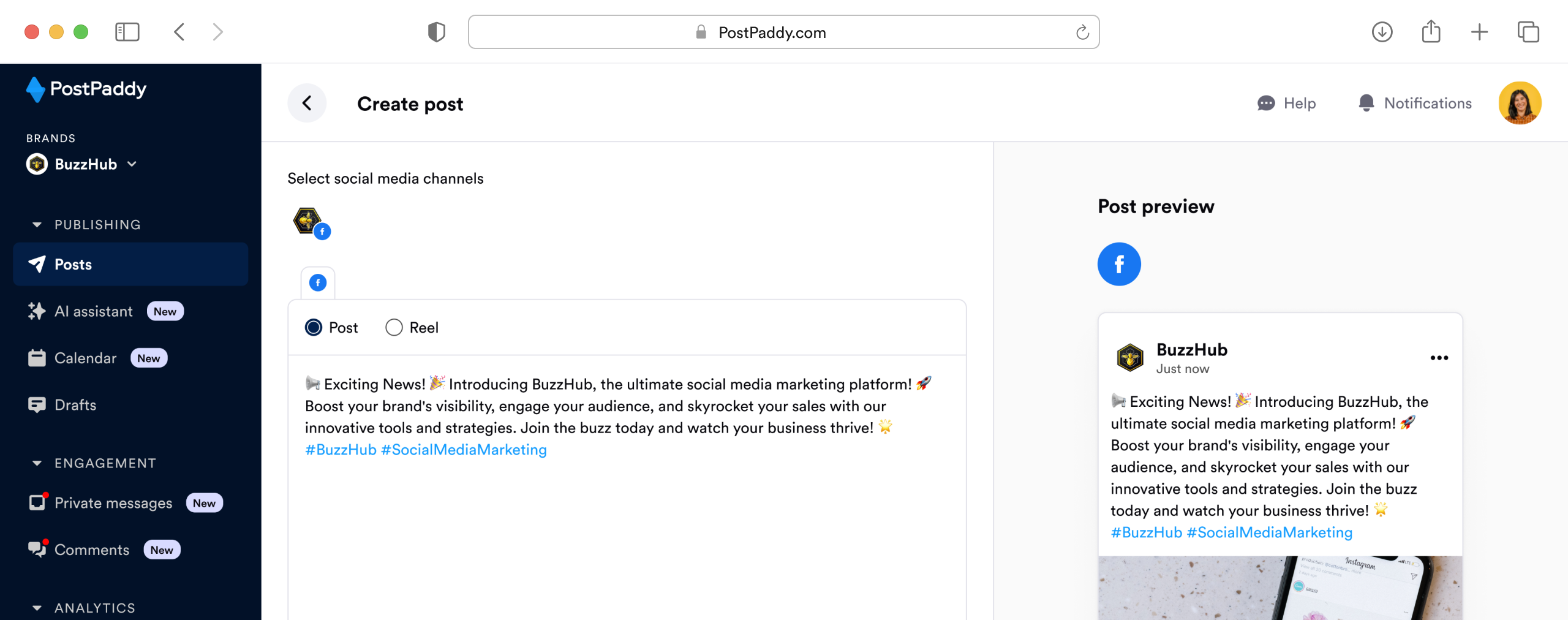Strategies for Building a Strong Social Media Community
Social media communities connect you with like-minded people who share your passions and resonate with your content. This article explores different community types, how to keep them positive, and the strategies to make yours thrive.