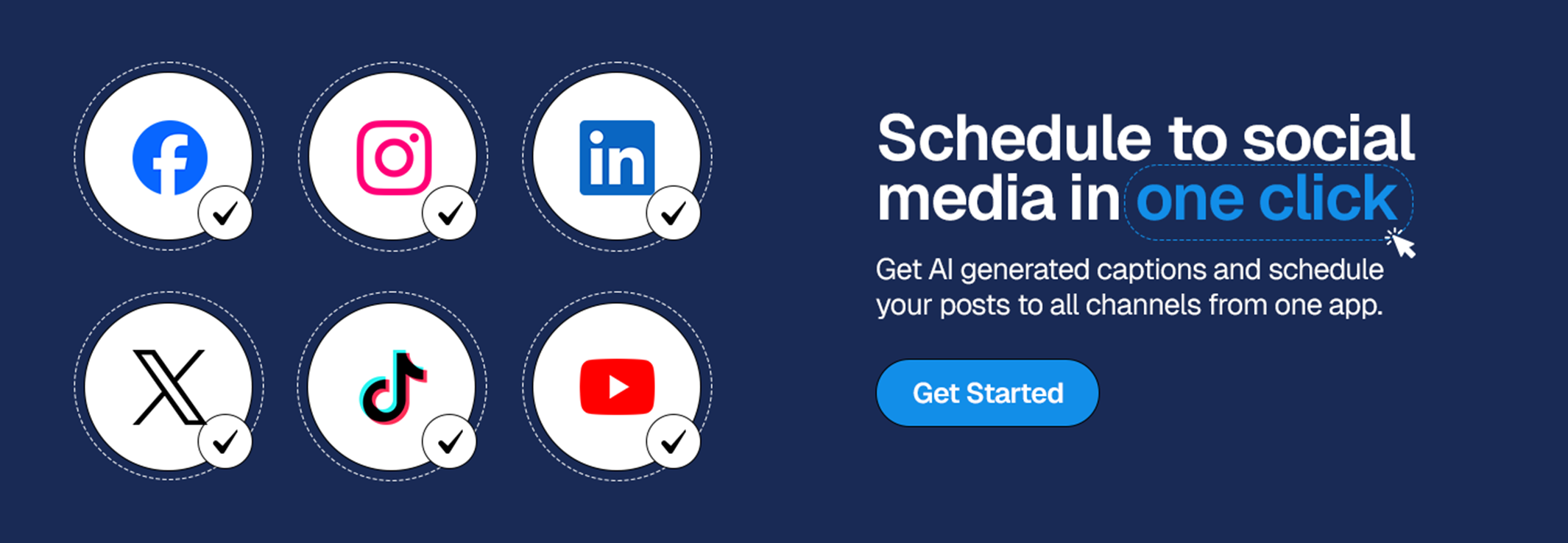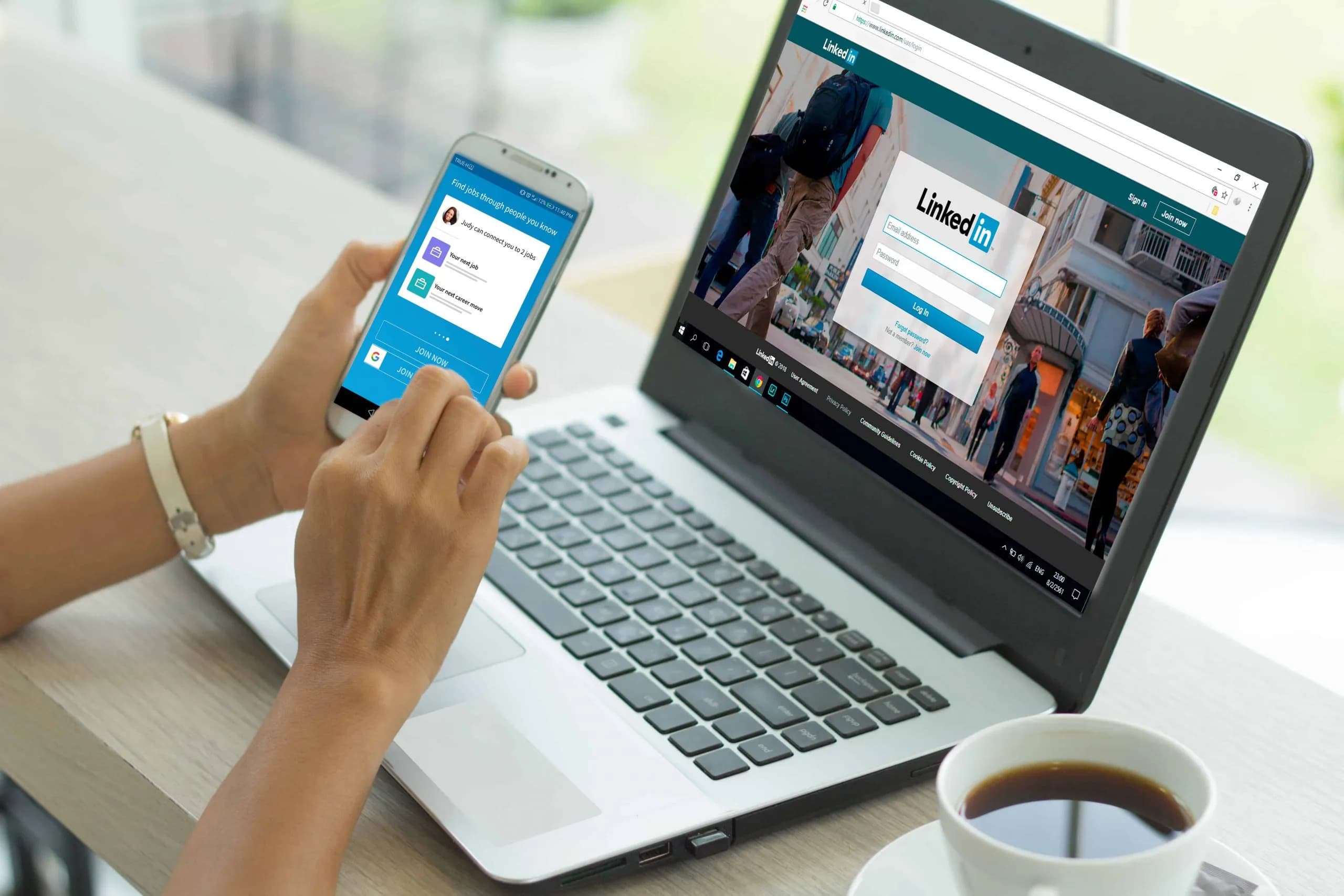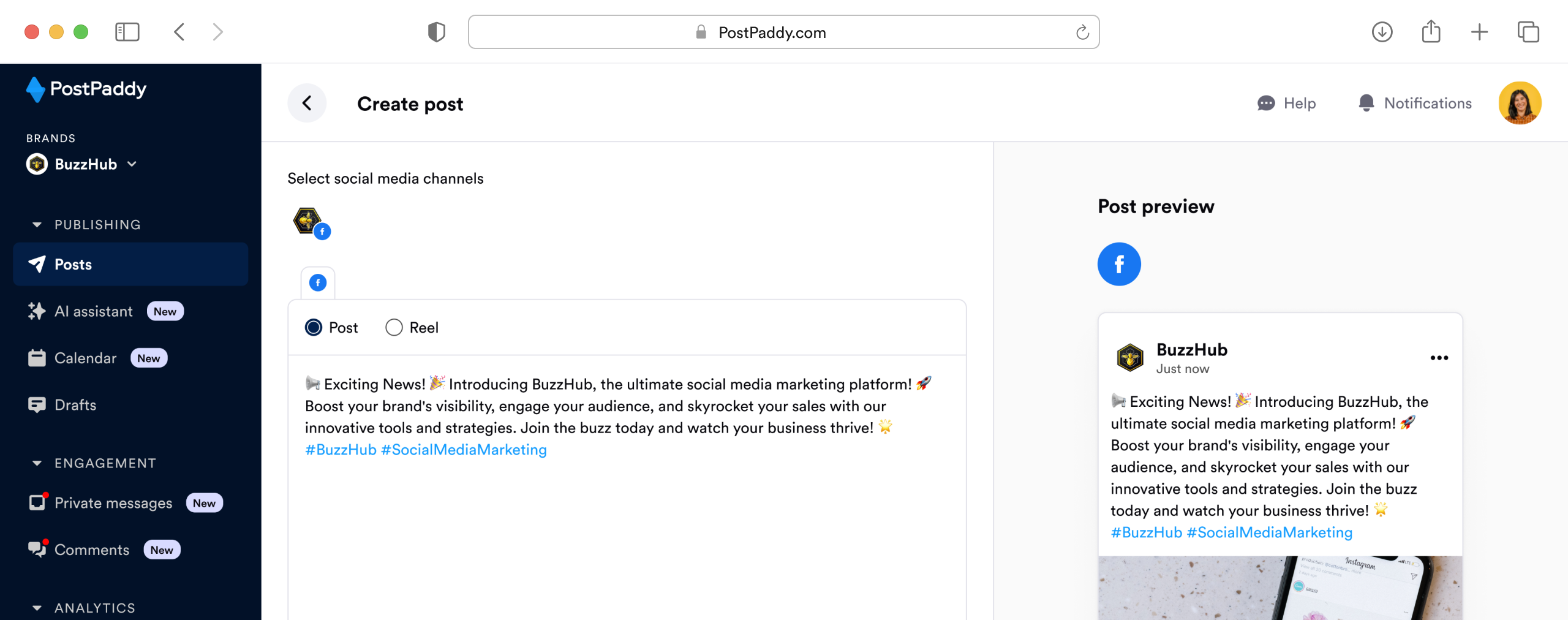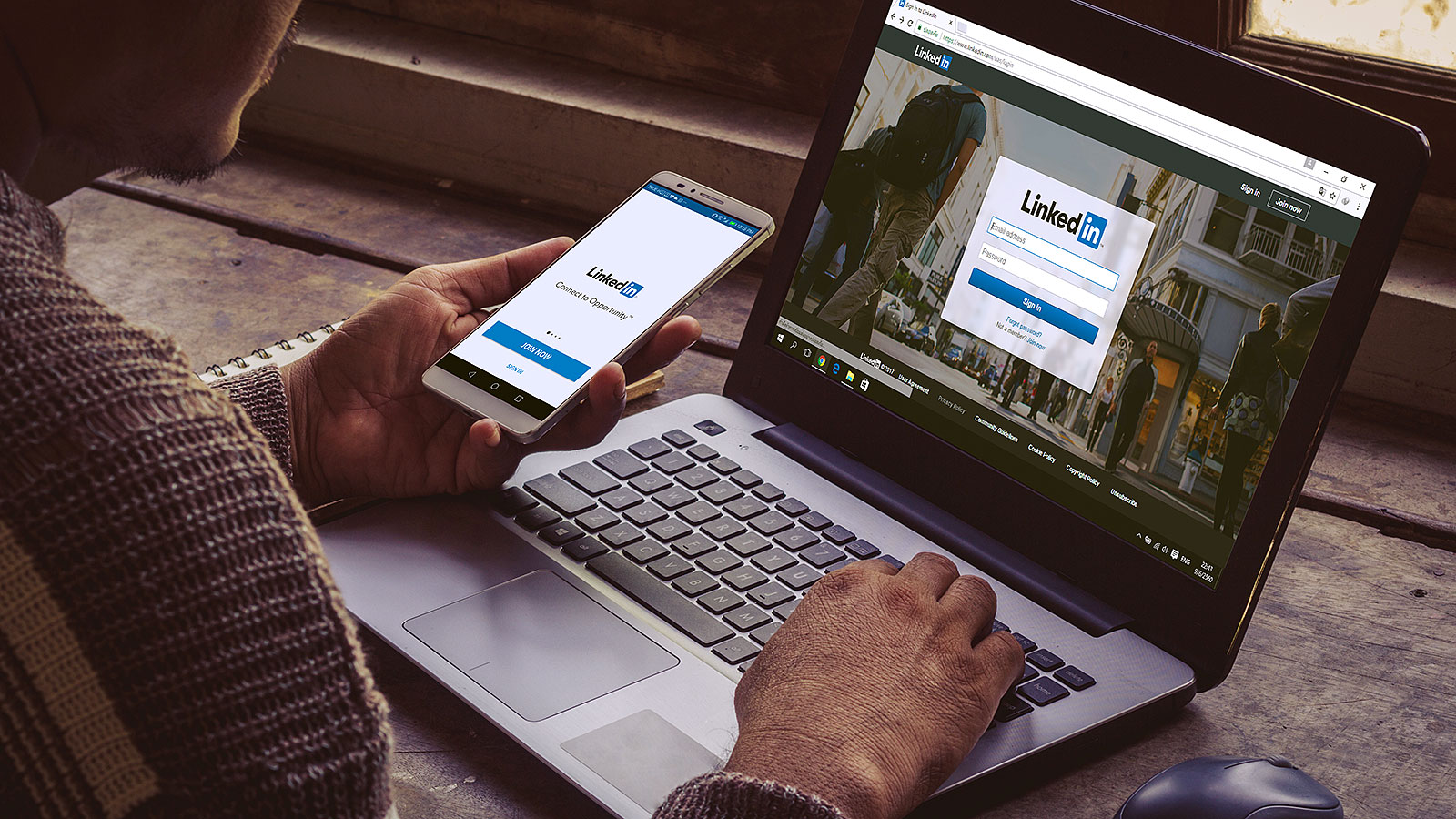
How to Get your LinkedIn profile URL
LinkedIn is a powerful platform for professional growth. This guide will walk you through the steps to locate and customize your LinkedIn URL, ensuring you make the most of your online presence. Learn how to find and share your LinkedIn URL on various devices and understand the benefits of customizing it for simplicity and professionalism.