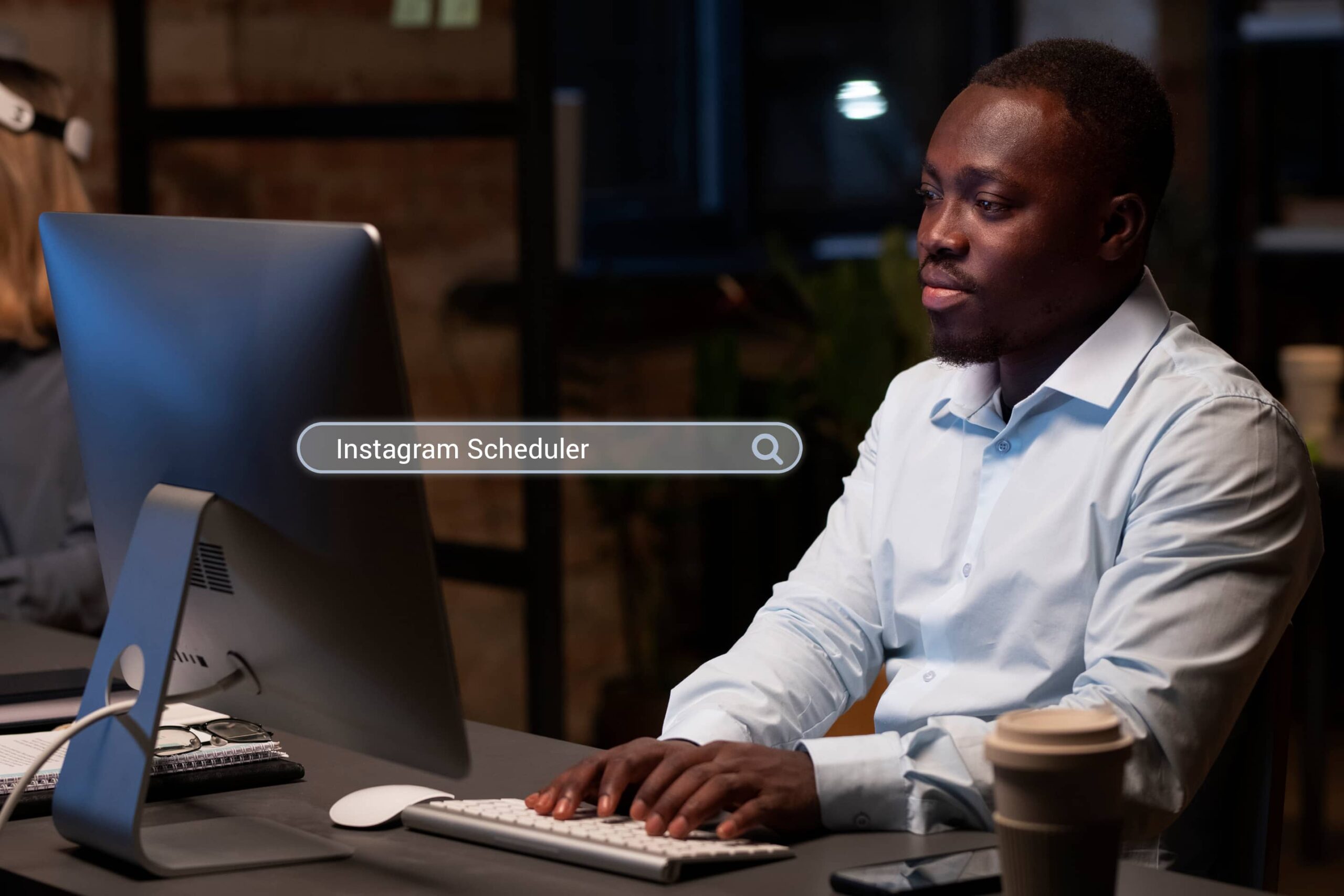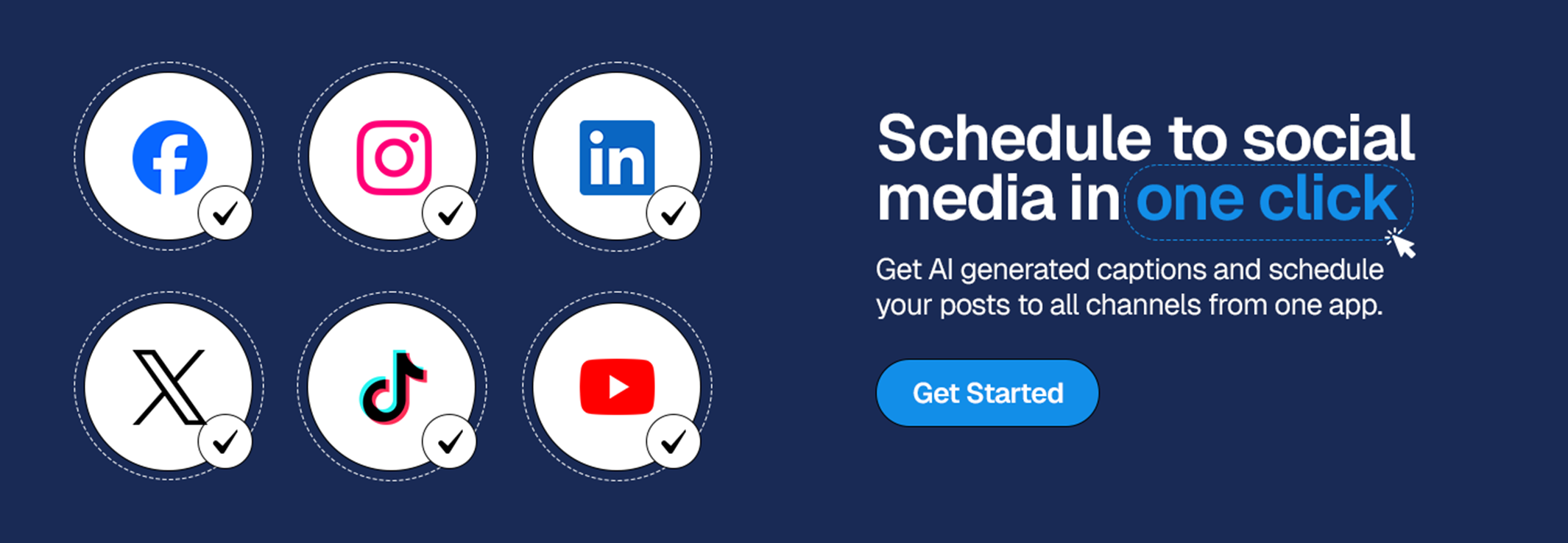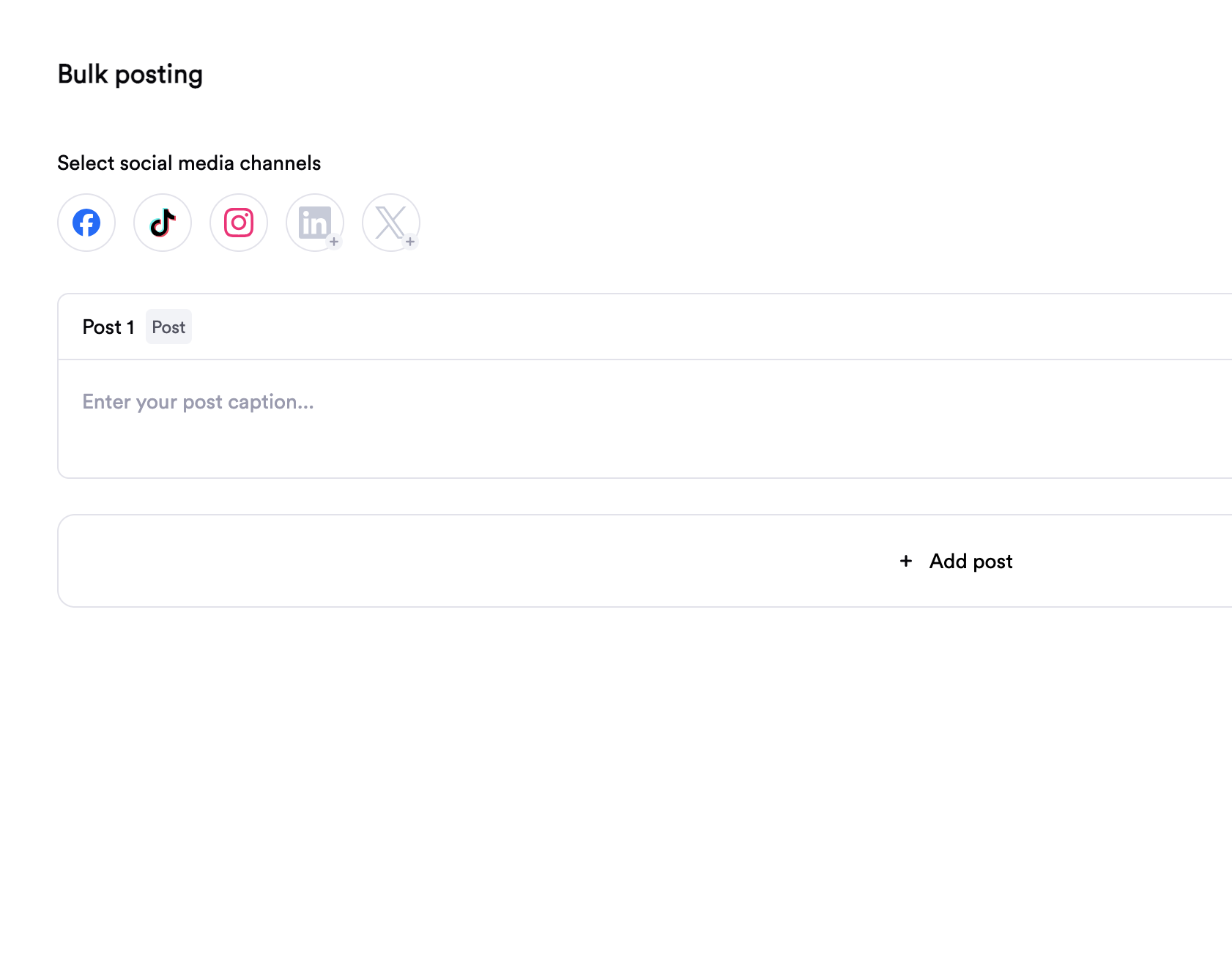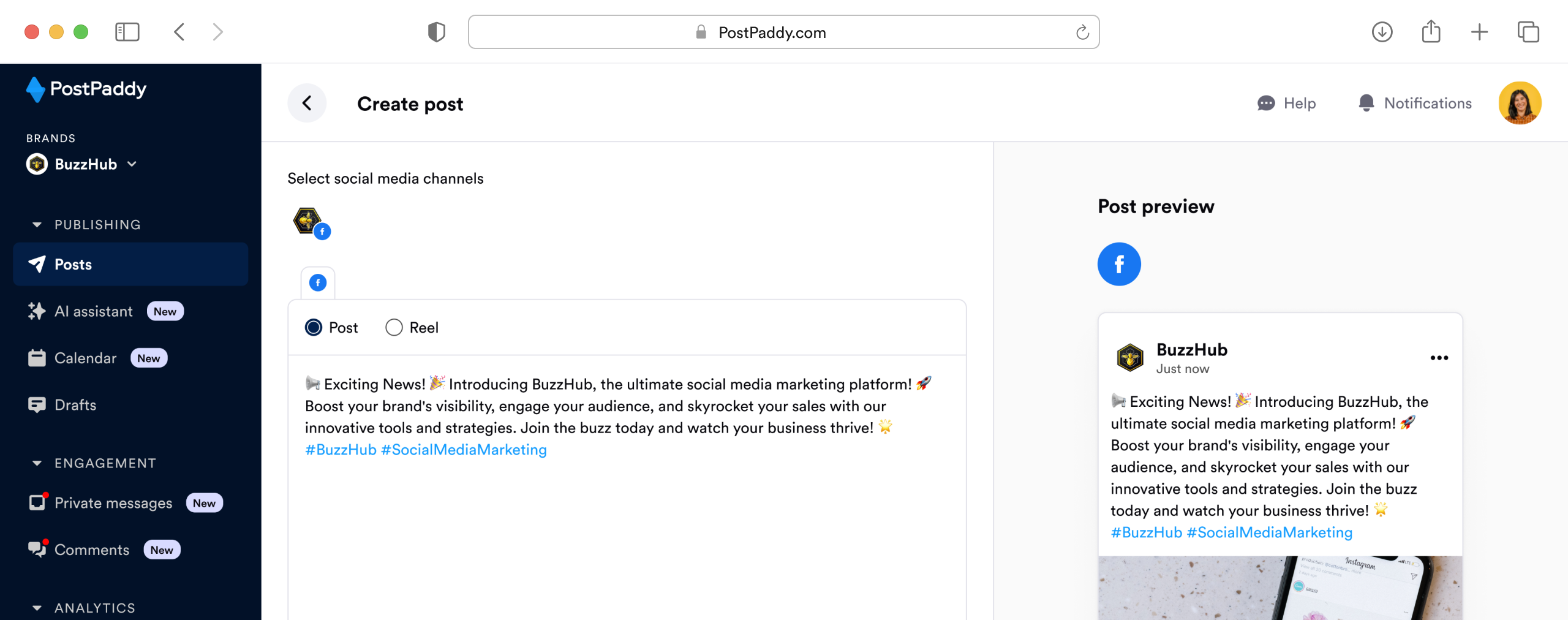How To Use Social Media Marketing To Boost Your Business
Looking to learn the best strategies to take your social media business to the next level? This article is for you, It contains the most simple and underrated strategies you can implement right now to grow your business on social media.