
How to Determine and Reach your Target Audience on Social Media
Interacting with your own ‘tribe’ can help narrow down your messaging, develop a solid and authentic brand image and make a definite impression on your audience.

Struggling to measure the return on investment (ROI) of your social media marketing? This article will show you how to track your social media impact and turn it into a powerful profit machine!


Ever wondered if your social media efforts are paying off? You’re not alone. Many businesses struggle to measure the return on investment (ROI) of their social media marketing. This article will break down exactly how to track the impact of your social media presence and maximize its value.
ROI simply means Return On Investment. It’s a way to measure how much profit you’re getting from something you’ve put your resources (money or time) into. In social media marketing, it tells you how much business you’re generating from your social media efforts.
Different social media platforms cater to different audiences and goals. Here’s a quick rundown of different social media platforms and their strengths in your marketing efforts:
1. Facebook: Great for brand awareness, building communities, and driving traffic to your website.
2. Instagram: Perfect for visual content and connecting with a younger demographic.
3. Twitter: Ideal for real-time engagement, thought leadership, and customer service.
4. LinkedIn: Excellent for B2B marketing, professional networking, and building credibility.
Now for the fun part—tracking your results! Here are some key steps to follow:
1. Set Clear Goals: Before diving in, define what success looks like. Do you want more website visits, increased brand mentions, or higher sales? Having clear goals helps you choose the right metrics to track.
2. Track the Right Metrics: Not all social media metrics are created equal. Likes and shares are great, but they don’t necessarily translate to sales. Focus on metrics that align with your goals, such as website clicks, lead generation, and conversion rates. Most social media platforms offer built-in analytics to help you track these metrics.
3. Consider Paid Advertising: Paid social media ads can be a powerful way to reach a wider audience and track ROI more precisely. Platforms like Facebook Ads Manager allow you to set specific goals like conversions or website visits and track the cost per acquisition.
Here are some tips to get more bang for your social media buck:
1. High-Quality Content: Eye-catching visuals, engaging captions, and informative posts will keep your audience hooked and coming back for more.
2. Be Consistent: Regularly posting fresh content keeps your brand top-of-mind and fosters audience engagement.
3. Track and Adapt: Analyze your results and adjust your strategy accordingly. See what content resonates with your audience and what doesn’t.
Measuring your social media ROI isn’t just about numbers—it’s about understanding how your social media presence is impacting your business. By setting clear goals, tracking the right metrics, and continuously refining your strategy, you can turn your social media efforts into a powerful and profitable marketing tool.

Interacting with your own ‘tribe’ can help narrow down your messaging, develop a solid and authentic brand image and make a definite impression on your audience.

In 2024, LinkedIn remains the ultimate platform for professional networking and growth. To truly stand out and make meaningful connections, you need the right tools at your disposal. From automating outreach campaigns to crafting visually stunning content, these tools are designed to elevate your LinkedIn strategy.

Halt the endless scroll of your IG followers with your pictures, but you can only retain their attention the longest with your captions. So, how long should your Instagram caption be? Let’s dive into the art of crafting the perfect Instagram caption length to elevate your storytelling and engagement game.
Create an account and start managing your social media hassle-free, it only takes a few minutes to setup your account
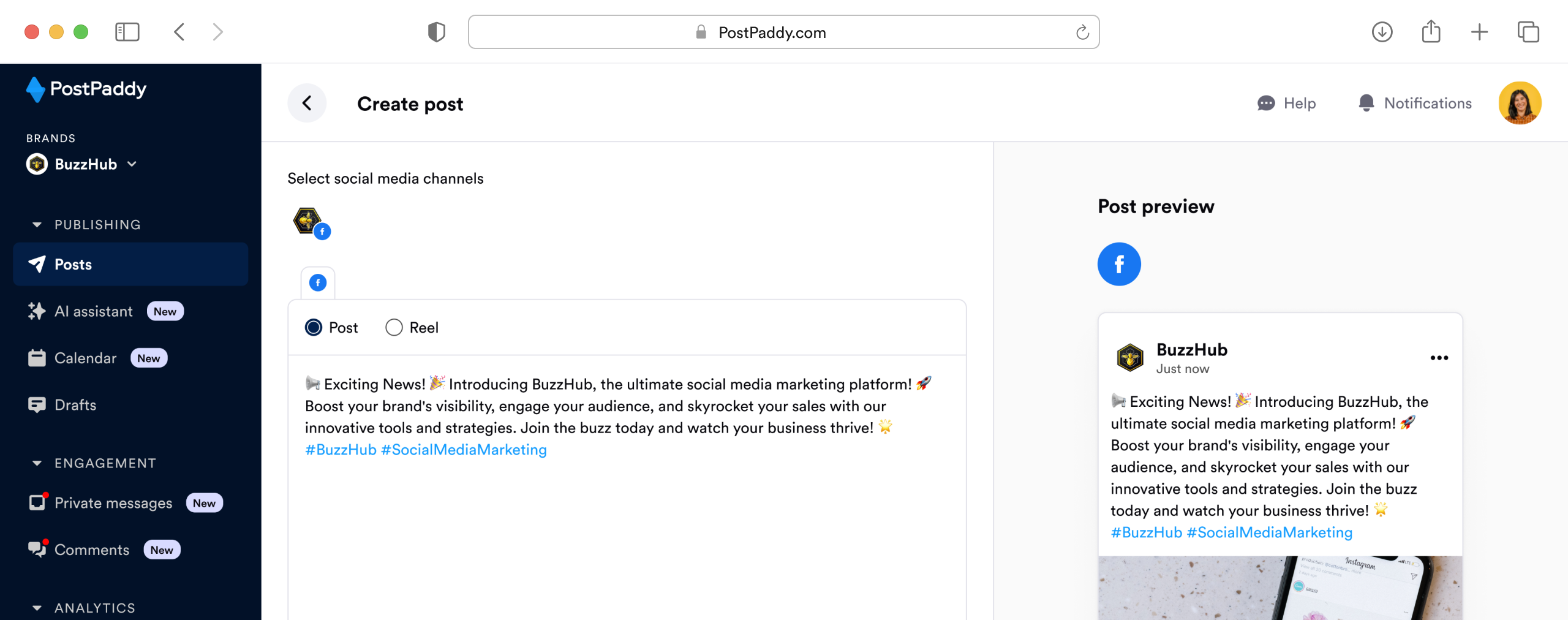

Experience better social media content management powered by teamwork, unique strategies and qualitative post analysis across social media platforms all on Post Paddy.
11900 Commerce Street, Apt 1307
Farmers Branch
Texas
75234
©2023. PostPaddy. All rights reserved