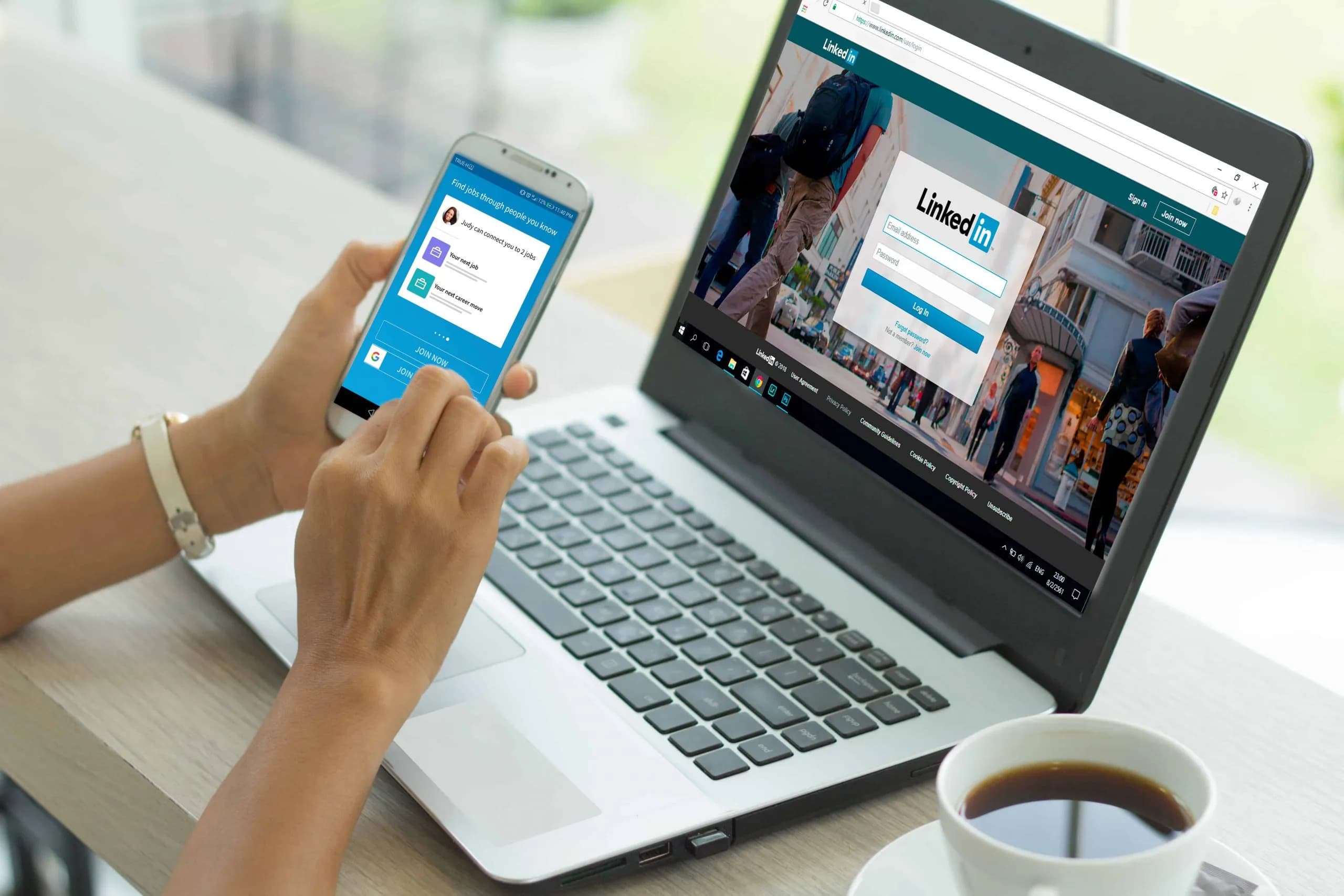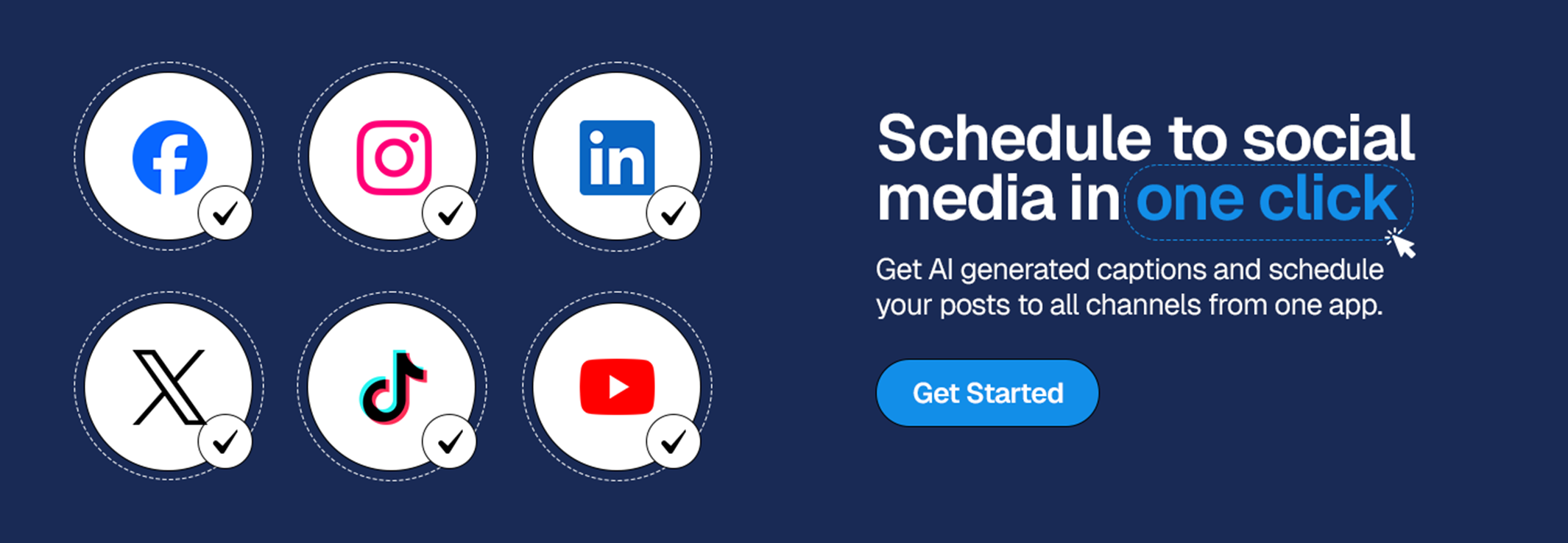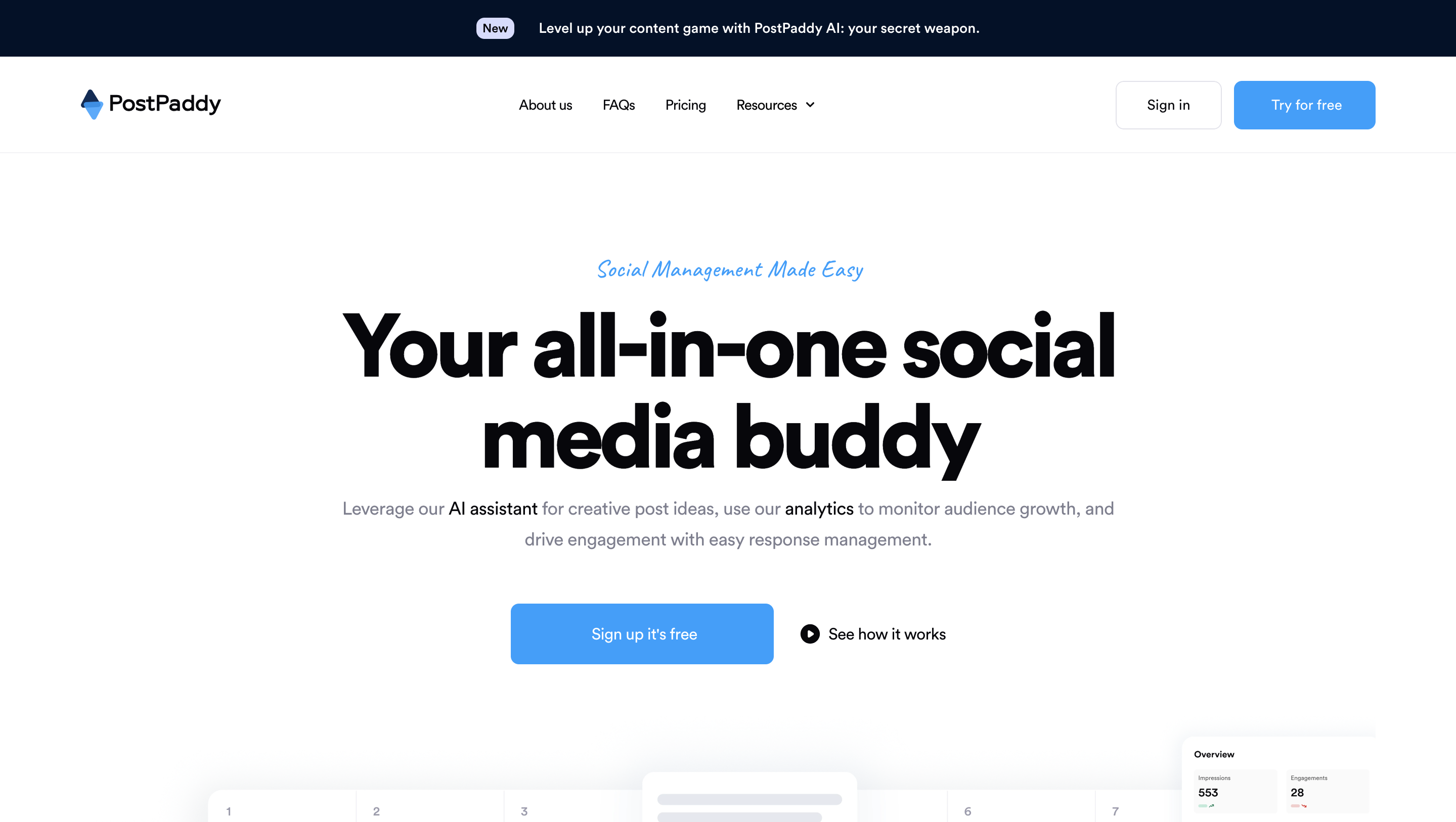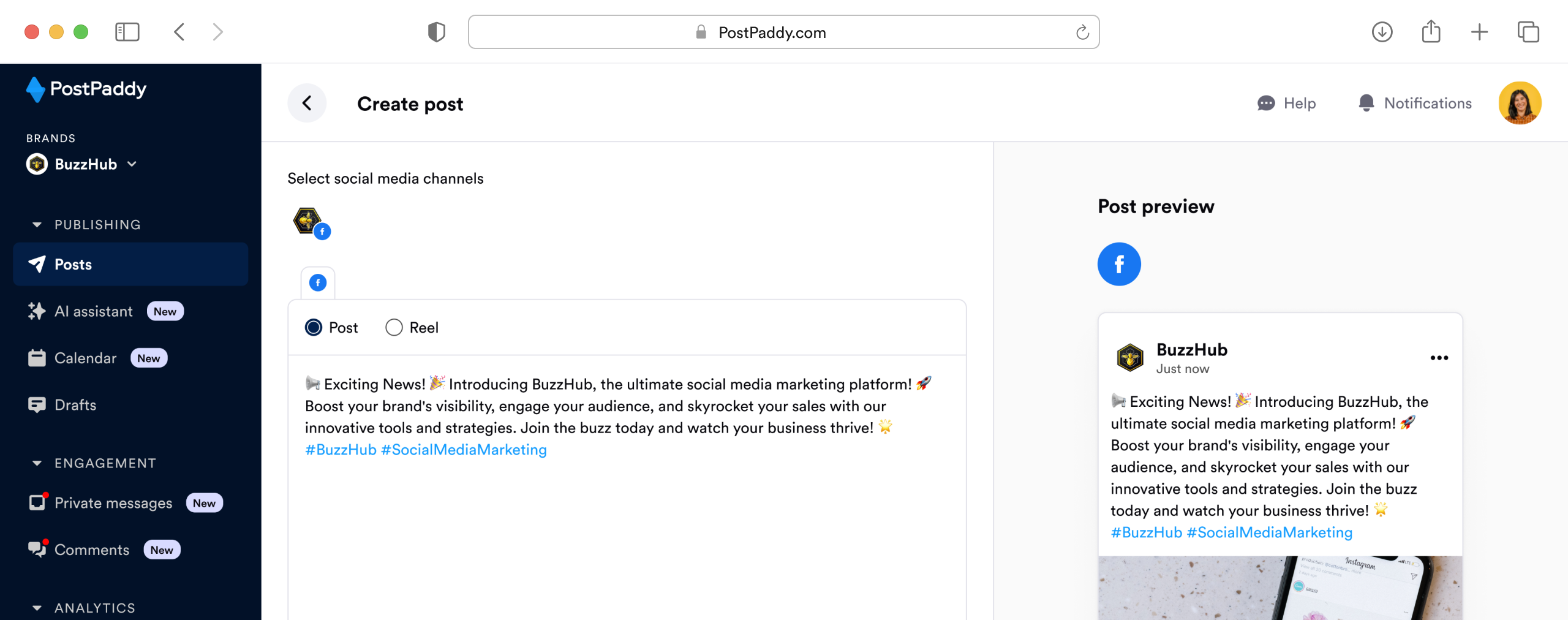Measuring the ROI of Your Social Media Marketing Efforts
Struggling to measure the return on investment (ROI) of your social media marketing? This article will show you how to track your social media impact and turn it into a powerful profit machine!