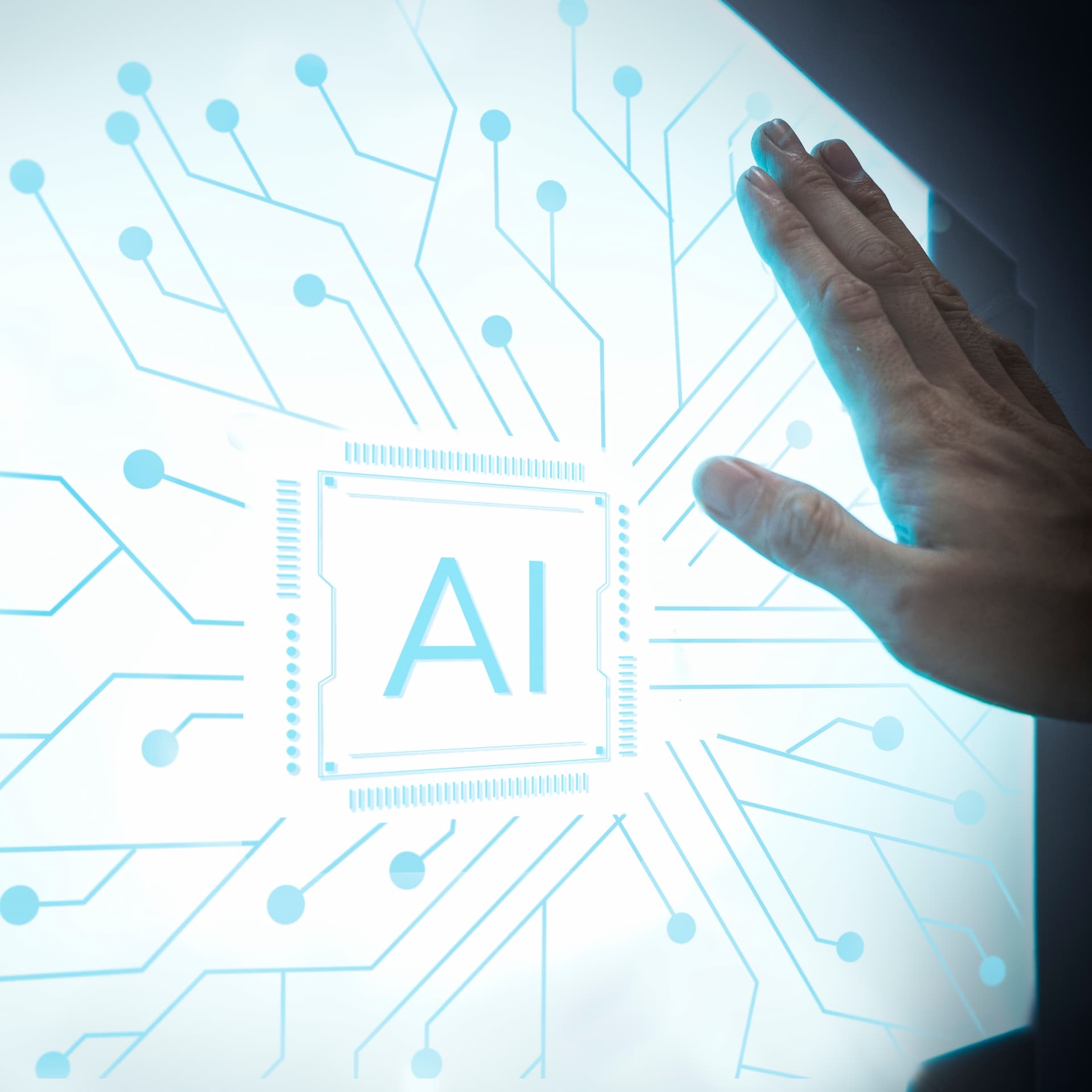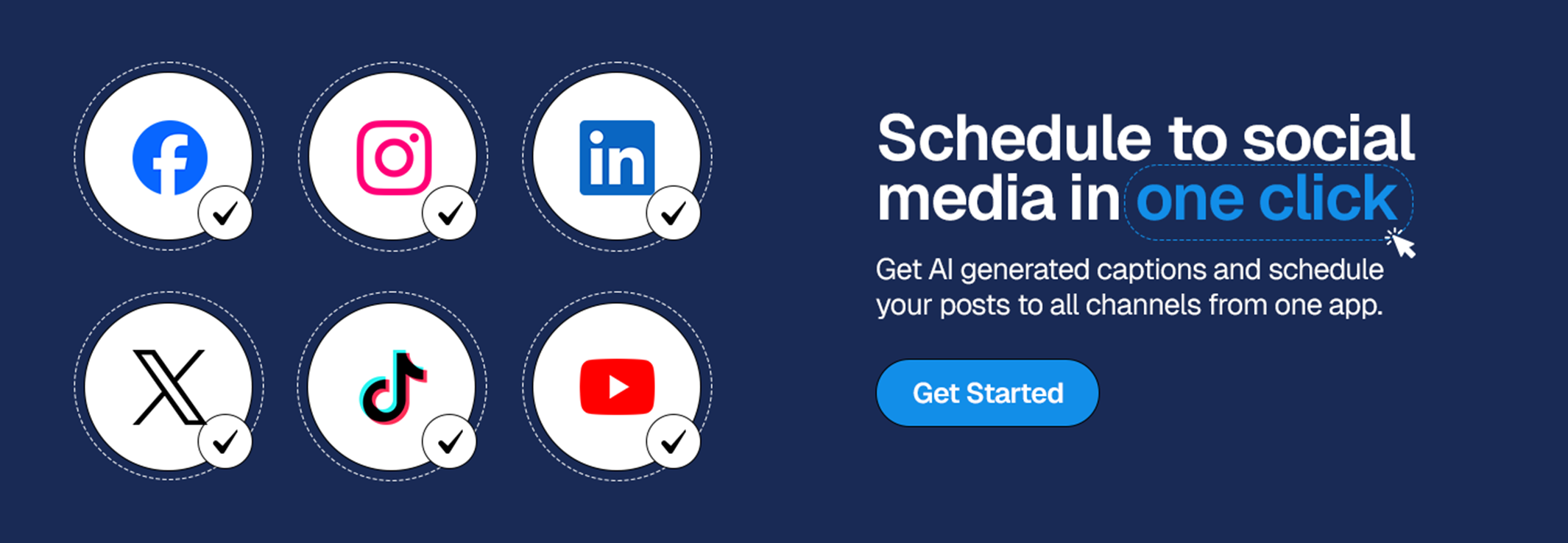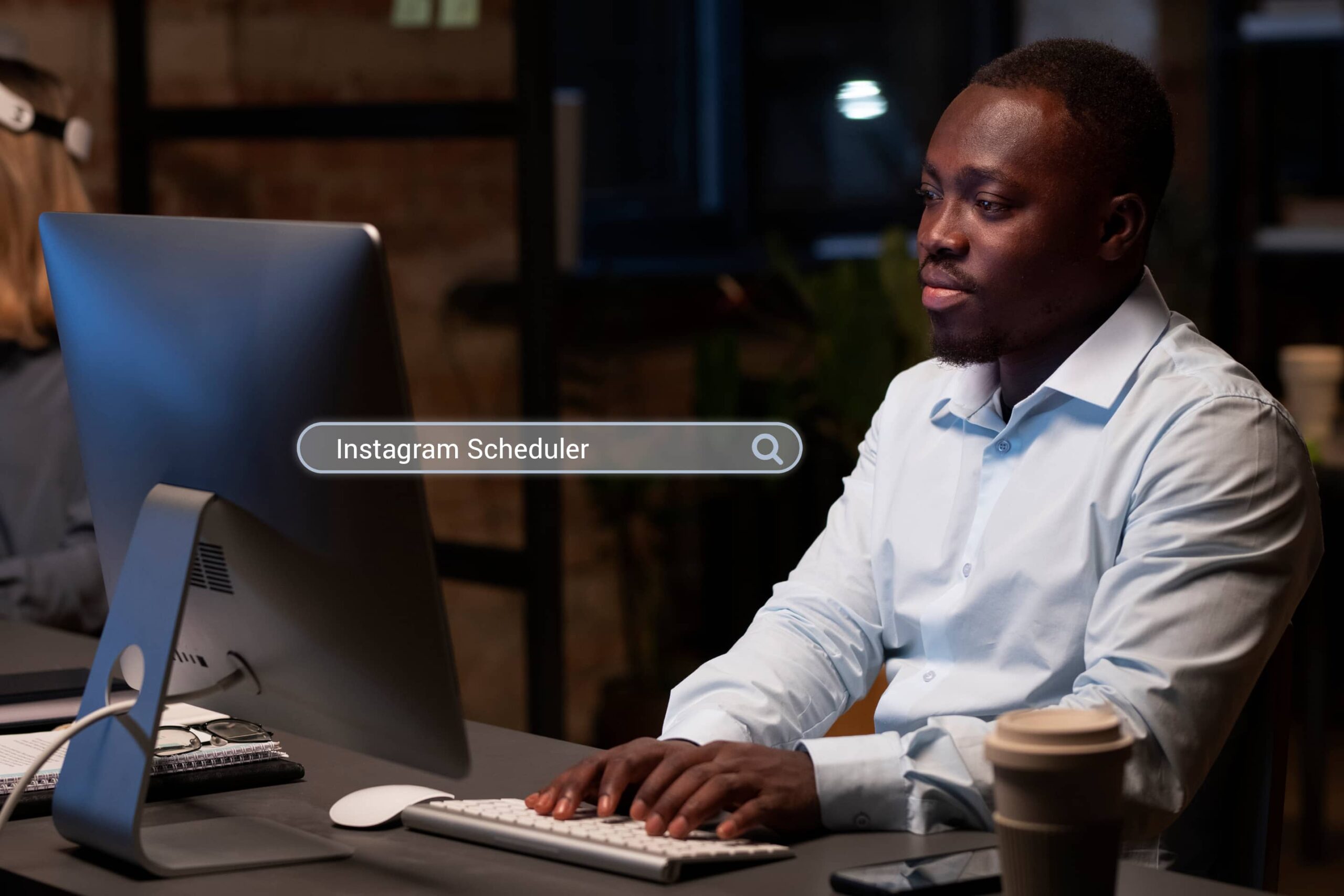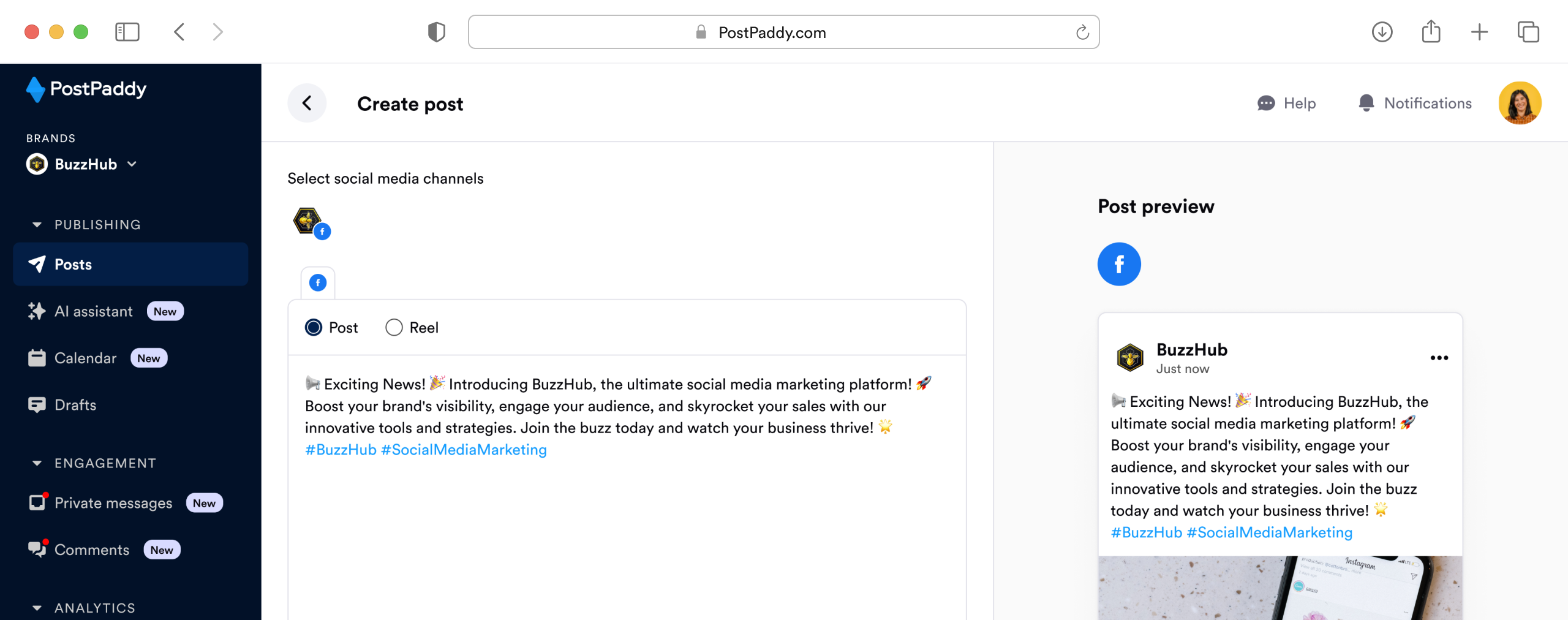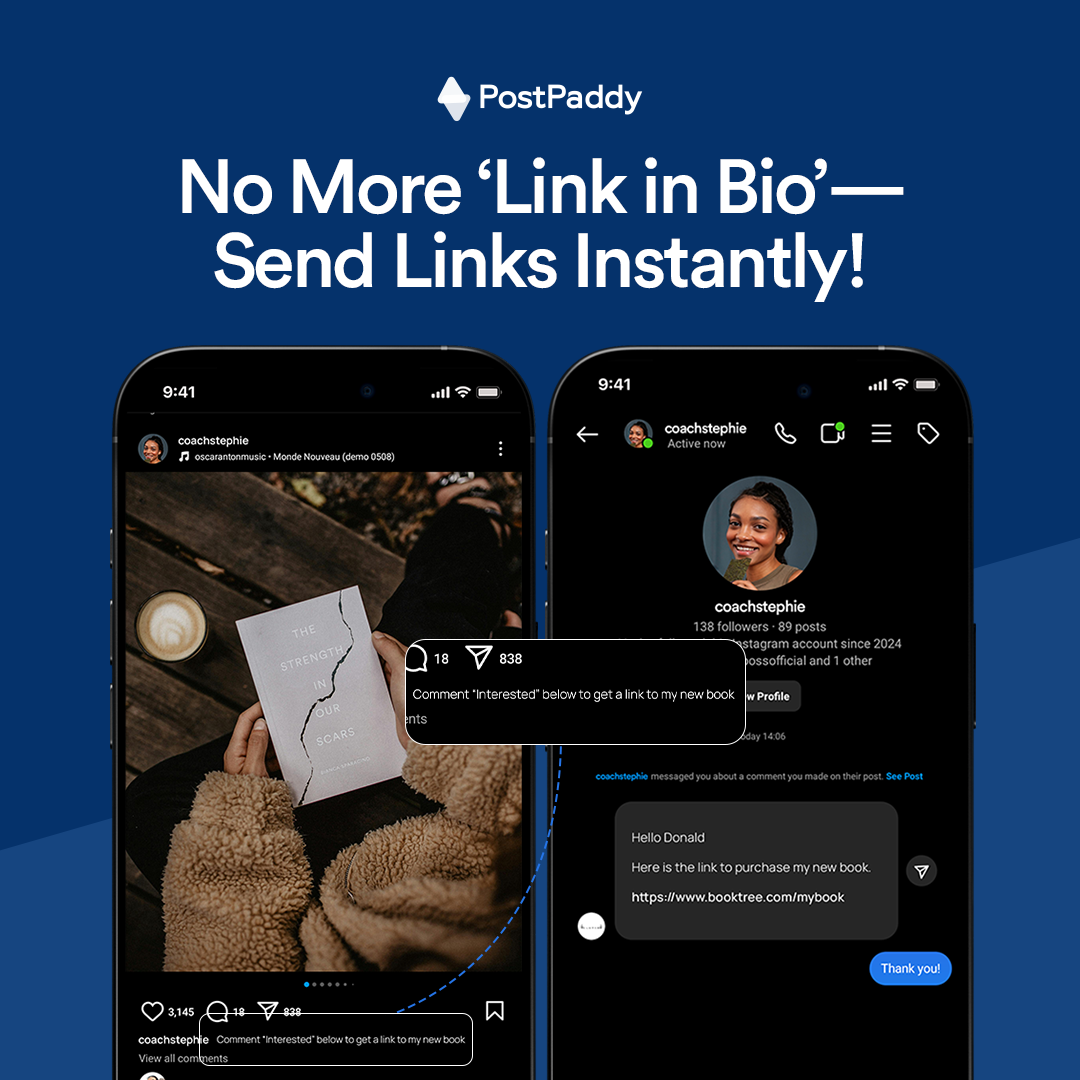
No More “Check Link in Bio” — Automate Instead
Why ask followers to ‘check the link in bio’ when you can deliver the right link straight to their DMs? With PostPaddy’s Automation, you can drive sales, increase engagement, and save time by scaling your interactions seamlessly.