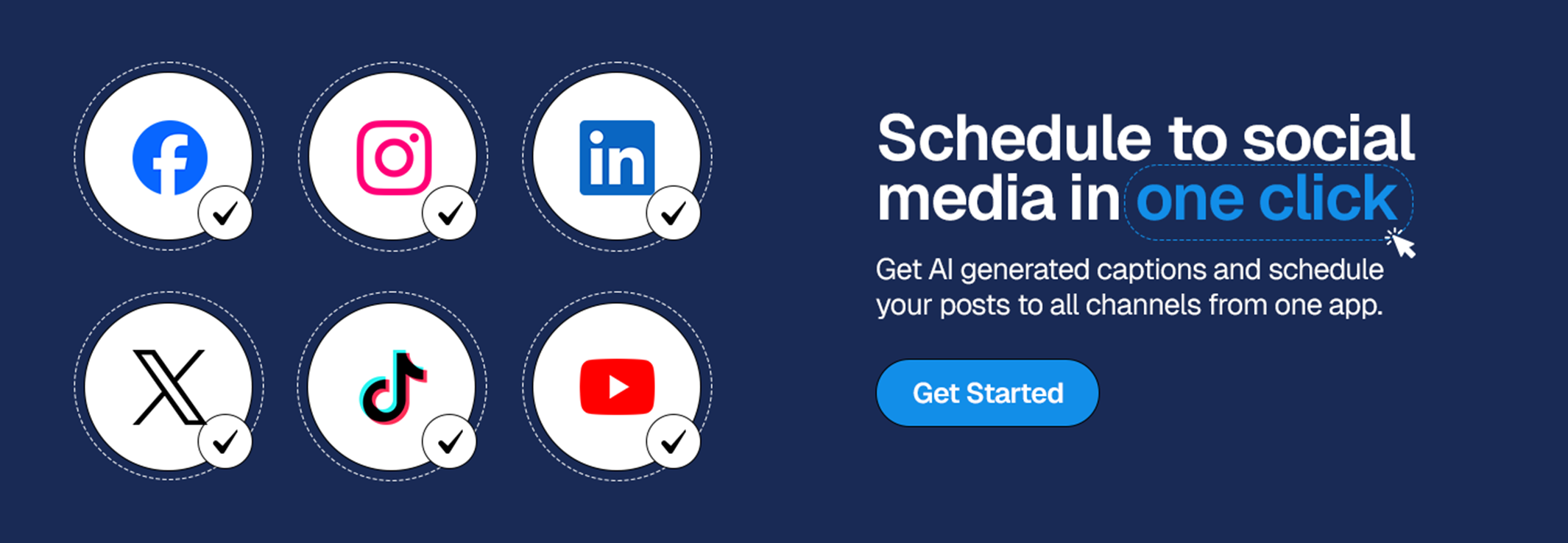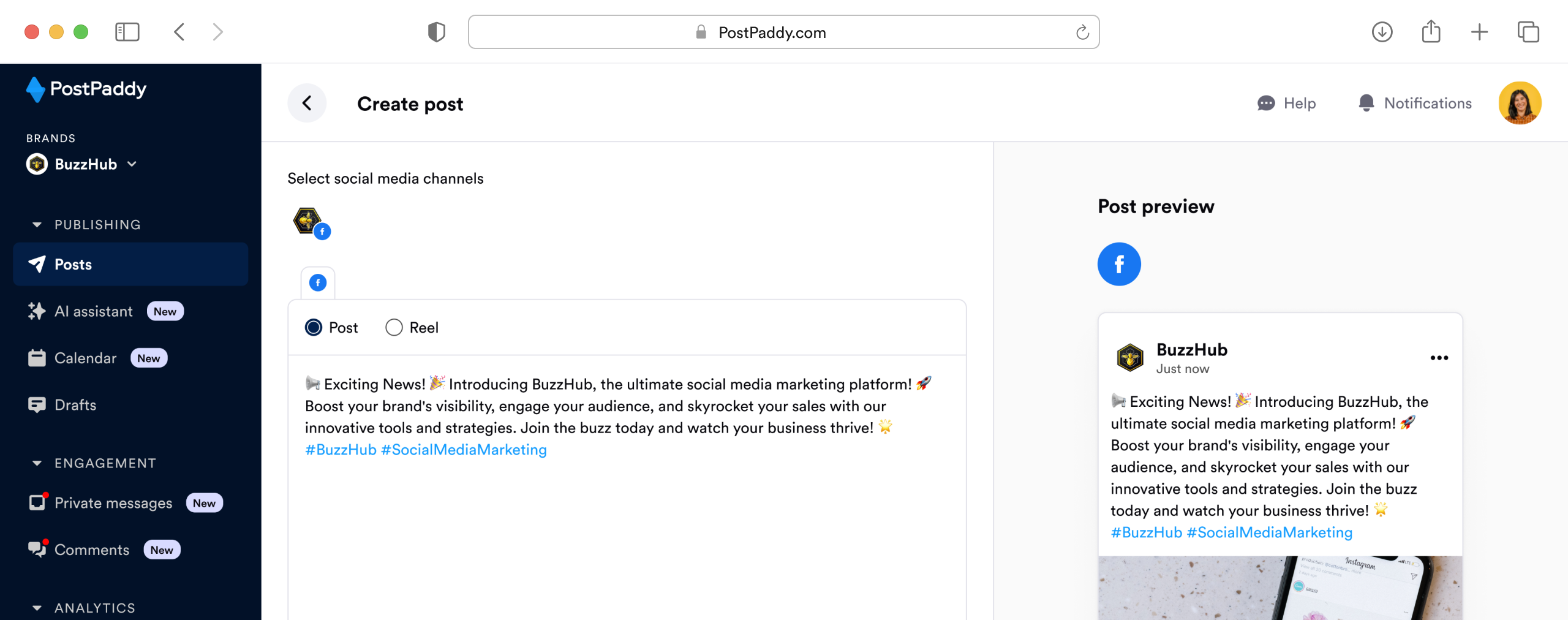How To Sell On Instagram In 5 Quick Steps
Selling on Instagram has never been easier! In 2024, Instagram offers powerful tools like shoppable posts, Instagram Checkout, and live shopping to help you sell directly through the platform. This guide breaks down 5 quick steps to set up and grow your sales on Instagram, from leveraging influencers to creating ads with product tags. Start selling today!