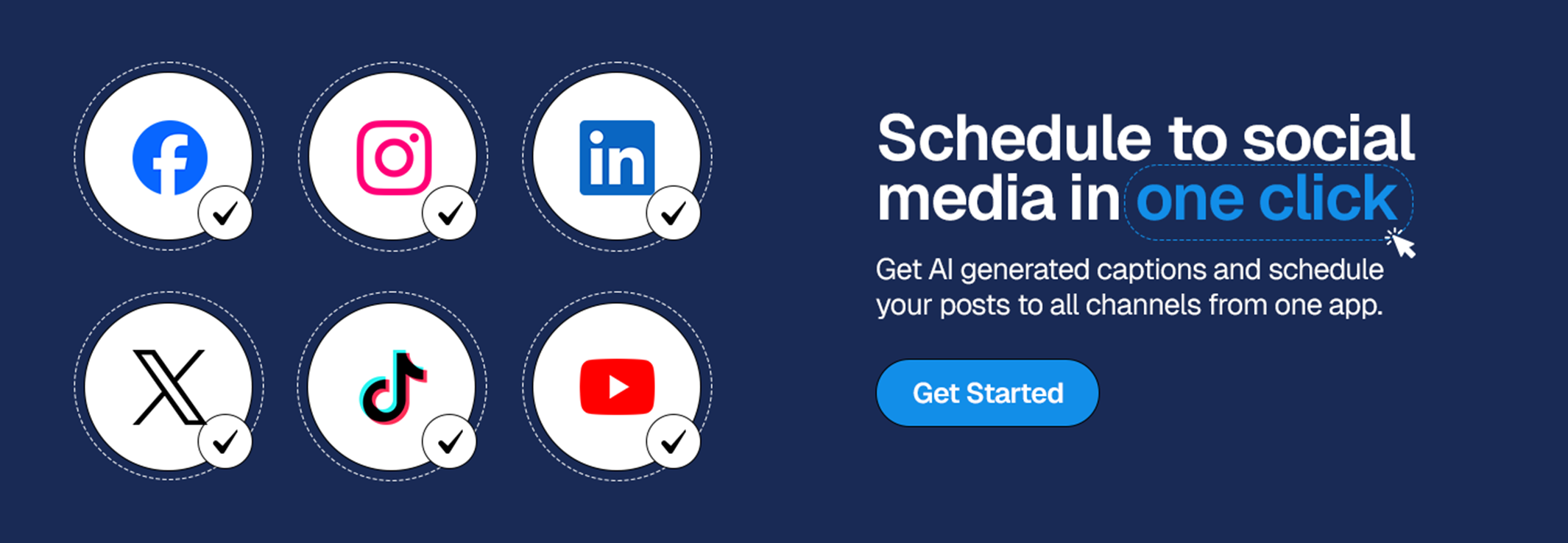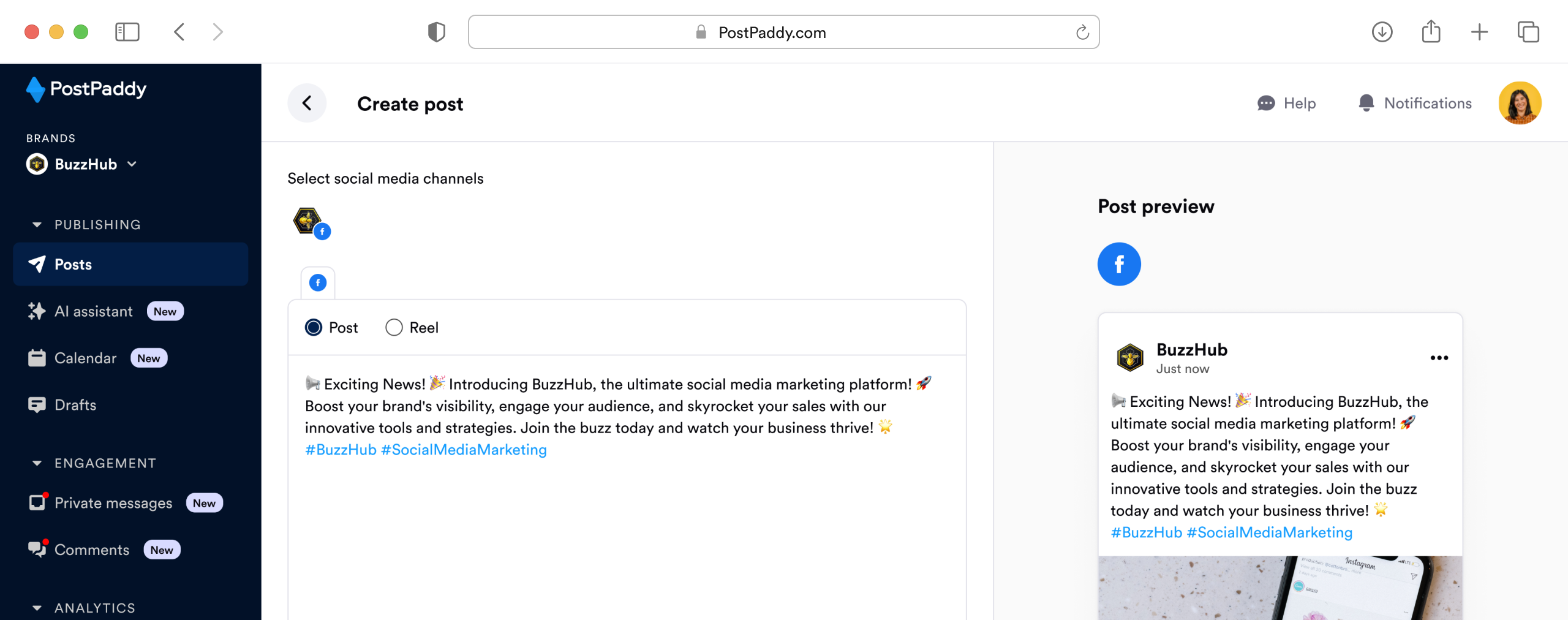How to Optimize your X (formerly Twitter) account
X (formerly Twitter) is one of the top social media platforms for connecting with people and growing your brand. But with so much competition, it’s important to optimize your profile to stand out. This guide will show you step-by-step how to create a profile that attracts new followers, gets more engagement, and helps you achieve your social media goals.