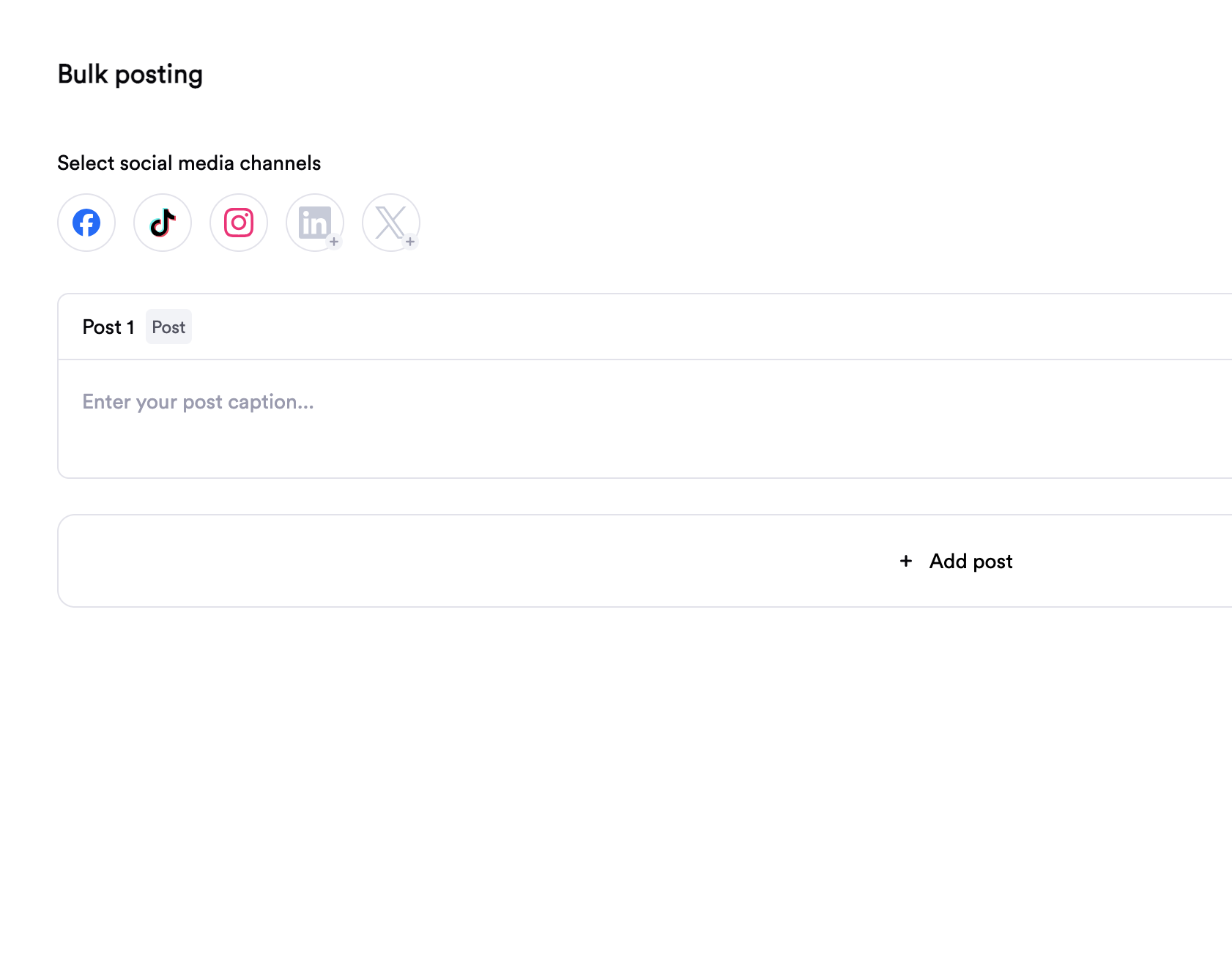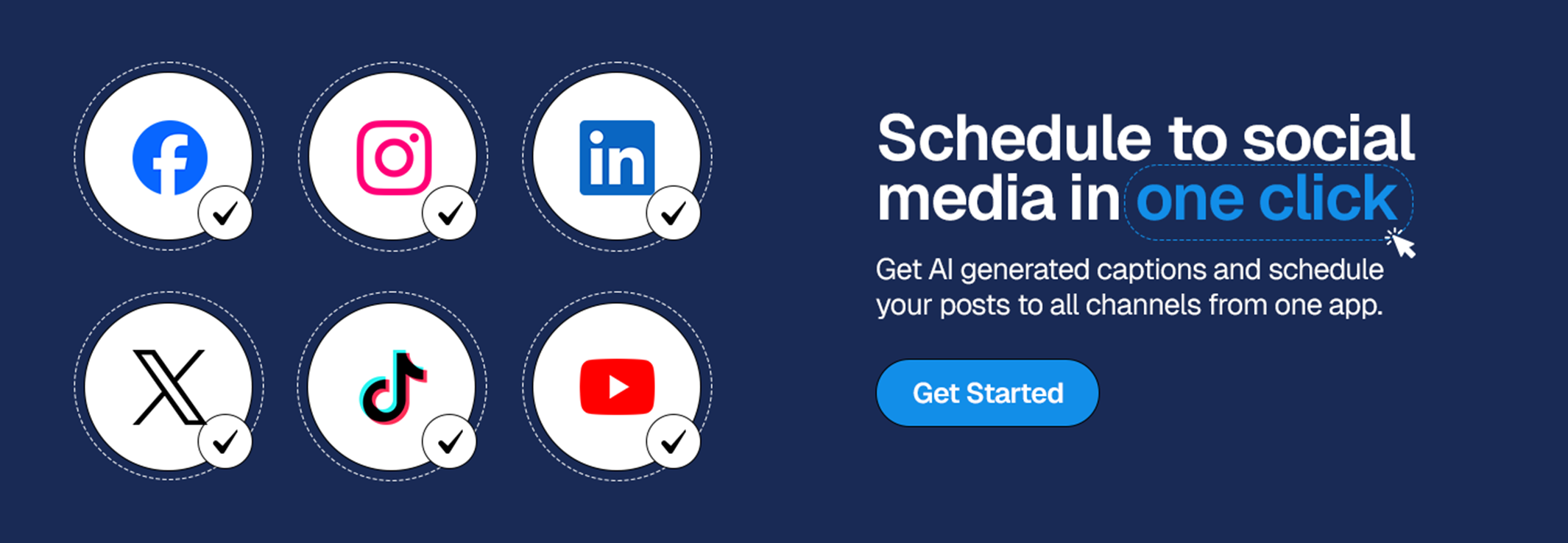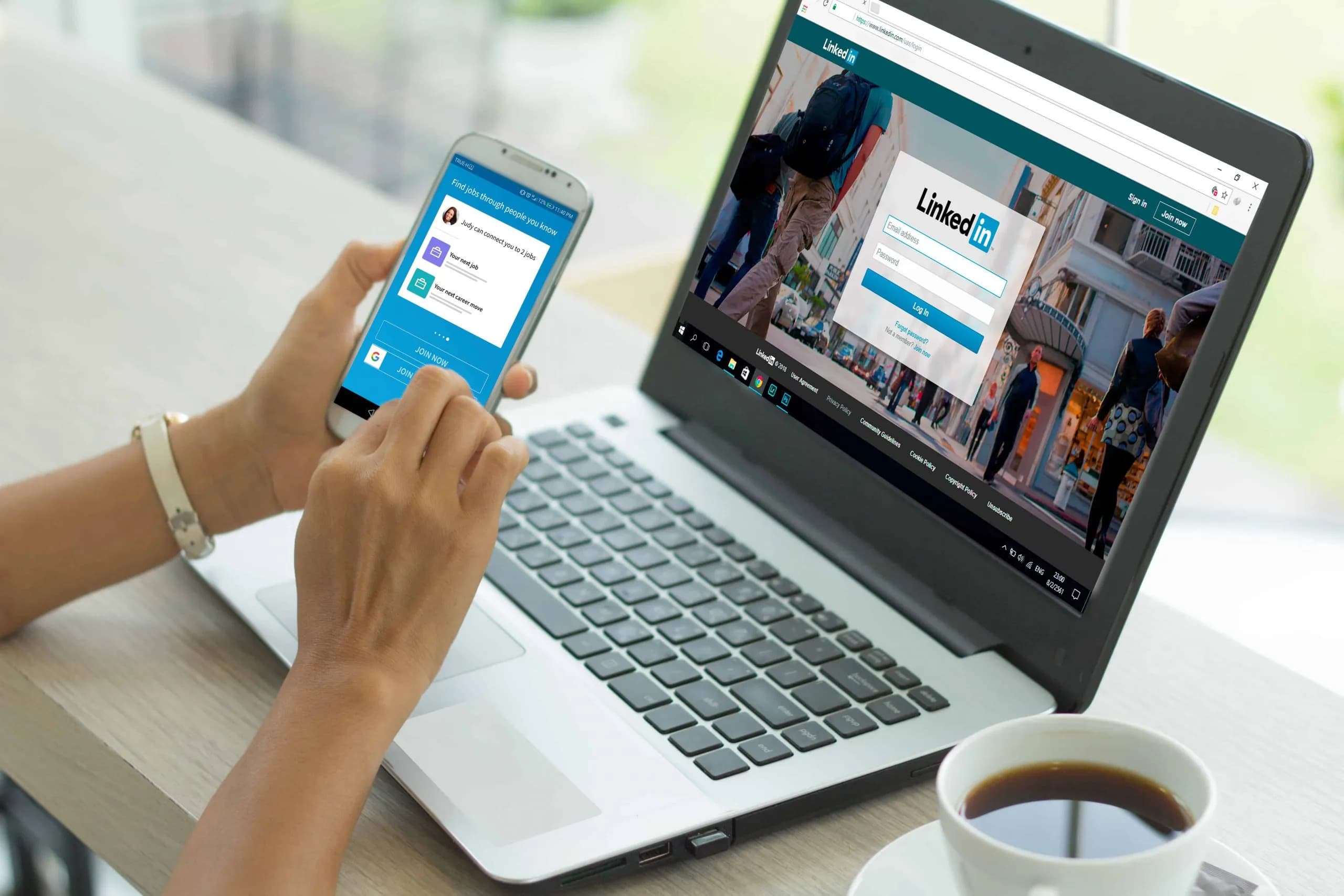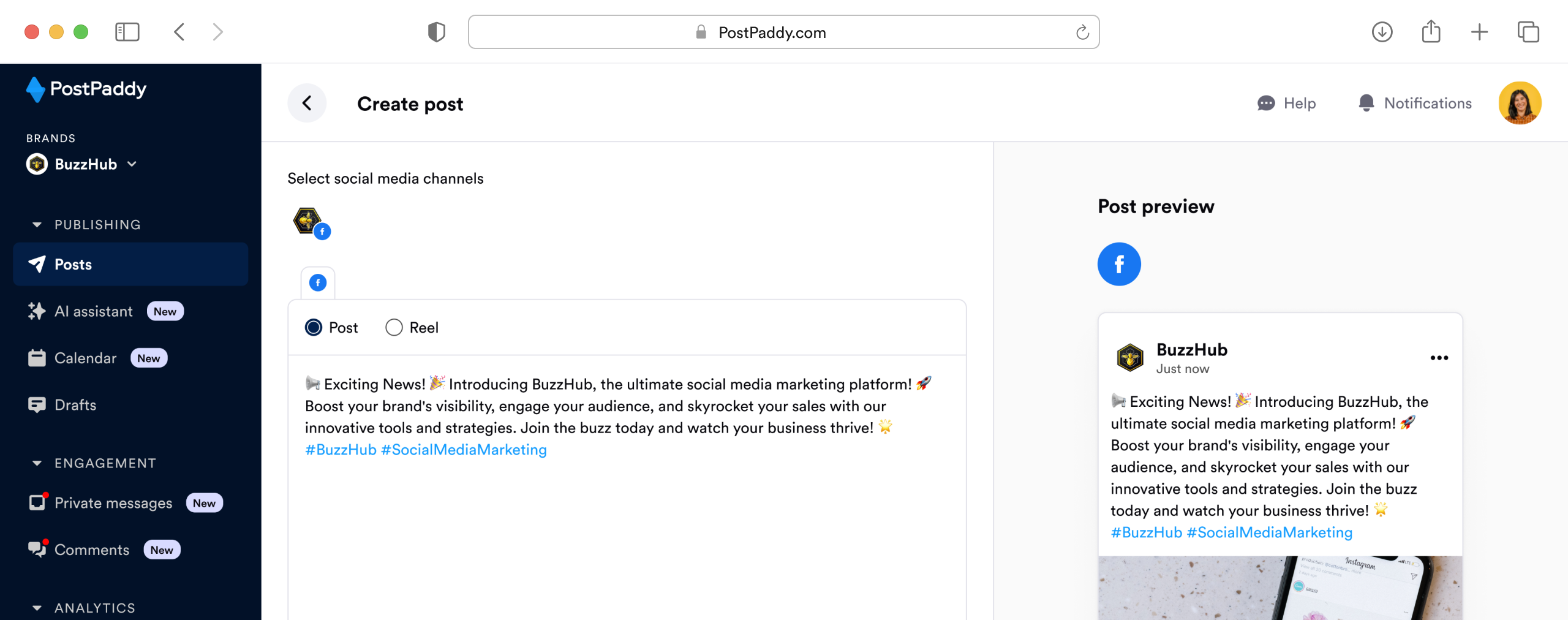How to Pick the Best Social Media Platform for Your Business
Struggling to pick the right social media platform(s) for your business? You are not alone. Your business can only thrive on the platforms where your target audience are dominant before you can create a successful content strategy that drives growth.