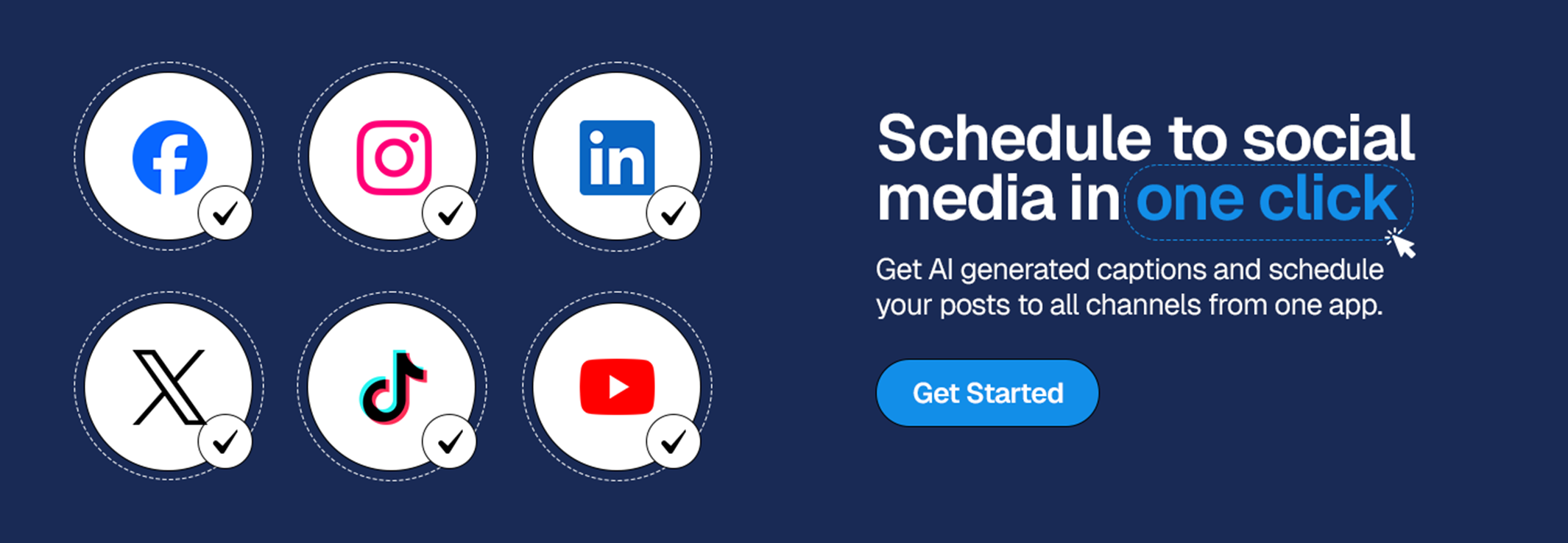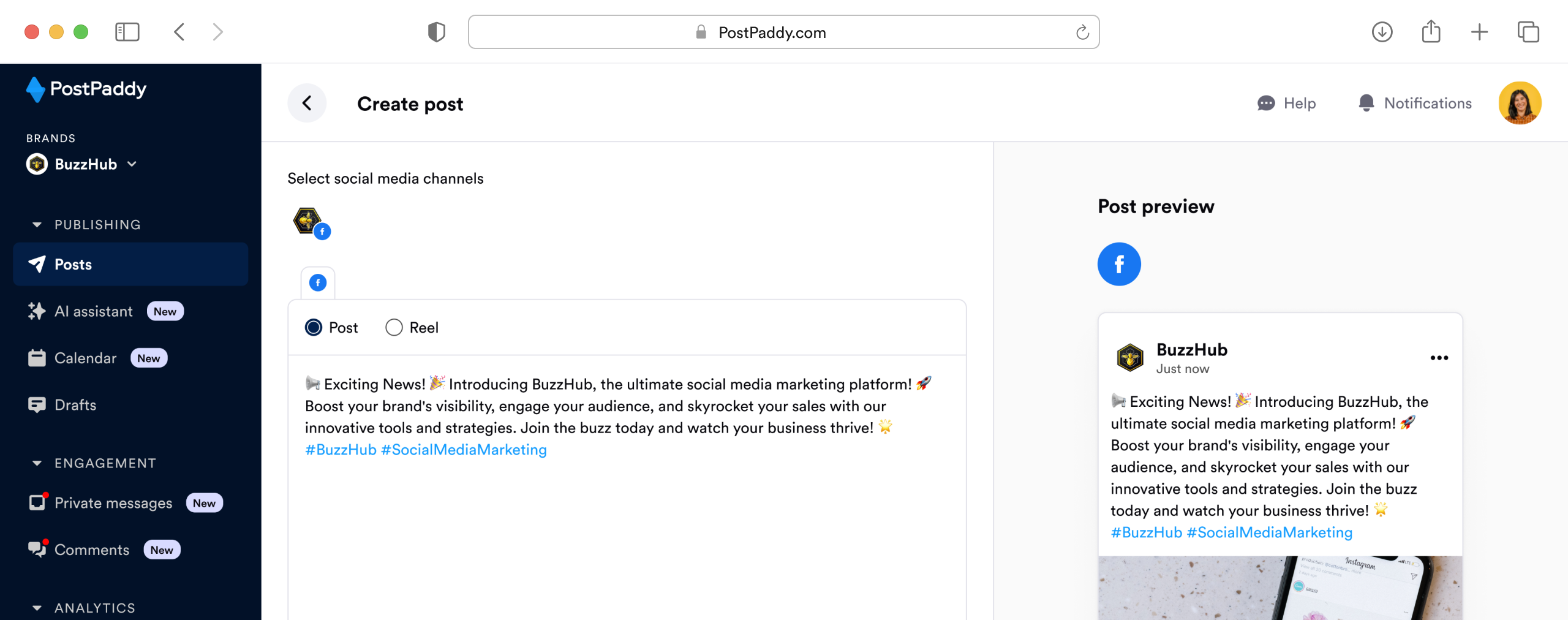Social Media Paid Advertising: Reaching Your Target Audience with Paid Strategies
Struggling to reach your target audience on social media? Paid advertising can be your megaphone! Learn how to target the right people, boost brand awareness, and drive results with this guide to social media paid advertising.