
How To Optimize Your LinkedIn Page
You can unlock new career opportunities and expand your network by following proven strategies for LinkedIn success. This article covers everything you need to know to stand out in the digital crowd.

Need to save a video from X? This guide covers how to download videos from X (formerly Twitter) on desktop, mobile, and using browser extensions. Get all the tips and tricks you need to save videos from X (formerly Twitter) without hassles.


Whether you want to save a memorable clip, or share it with others off the platform, saving videos from X (formerly Twitter) can be incredibly useful. This guide will walk you through the process of saving videos from X (formerly Twitter) with ease. Let’s get right into it!
Saving videos from X (formerly Twitter) on a desktop is straightforward. Here’s how you can do it:
Whether you’re using an iPhone or an Android device, you can save videos from X (formerly Twitter) easily. Here’s how:
Browser extensions can simplify the process of downloading videos from X (formerly Twitter). Here’s how you can use them:
Q: Is it Legal to Download Videos from X (formerly Twitter)?
A: Downloading videos from X (formerly Twitter) for personal use is generally permissible, but redistributing or using them commercially without permission may violate copyright laws. Before downloading, always check to respect the content creator’s rights and terms of service of the platform.
Q: Why Can’t I Download Some Videos?
A: Certain videos may have restrictions due to privacy settings or copyright protection, preventing them from being downloadable. Always ensure you have the proper permissions if you want to download and use the content.
Q: Is There a Way to Download Videos from Twitter Messages?
A: Currently, there is no direct way to download videos from Twitter messages. You work around this by screen recording the video. The built-in screen recording feature that comes with iPhones can come in handy here, while screen recording apps can be downloaded for Android devices from the Play Store.
Q: How Do I Download Multiple Videos from Twitter?
A: You can use batch downloading tools or software that can handle multiple URLs at once. You’ll need to copy the video URLs and paste them into the batch downloader.
Q: How to Download a Private Twitter Video?
A: You can only download a private Twitter if you have access to the account that posted the video. If you do:
By following these steps, you can easily save videos from X (formerly Twitter) and enjoy them offline or share them with others. Whether you’re using a desktop, mobile device, or browser extension, these methods provide you with flexible options to meet your needs.
To further amp up your X (formerly Twitter) game, check out our resources on how to optimize your X profile.

You can unlock new career opportunities and expand your network by following proven strategies for LinkedIn success. This article covers everything you need to know to stand out in the digital crowd.

Imagine knowing exactly what kind of content your followers crave. With AI tools, that dream can become reality. AI can analyze your audience’s engagement, predict trending hashtags, and even personalize your content for maximum impact. In this blog, we’ll explore the exciting ways AI can supercharge your Instagram strategy and turn you into an engagement master!

Running social media without analytics is like trying to score points blindfolded. Social media analytics tools are key indicators that reveal what content resonates and fuels business growth. Learn how to track key metrics, leverage AI, and unlock the power of your social media presence.
Create an account and start managing your social media hassle-free, it only takes a few minutes to setup your account
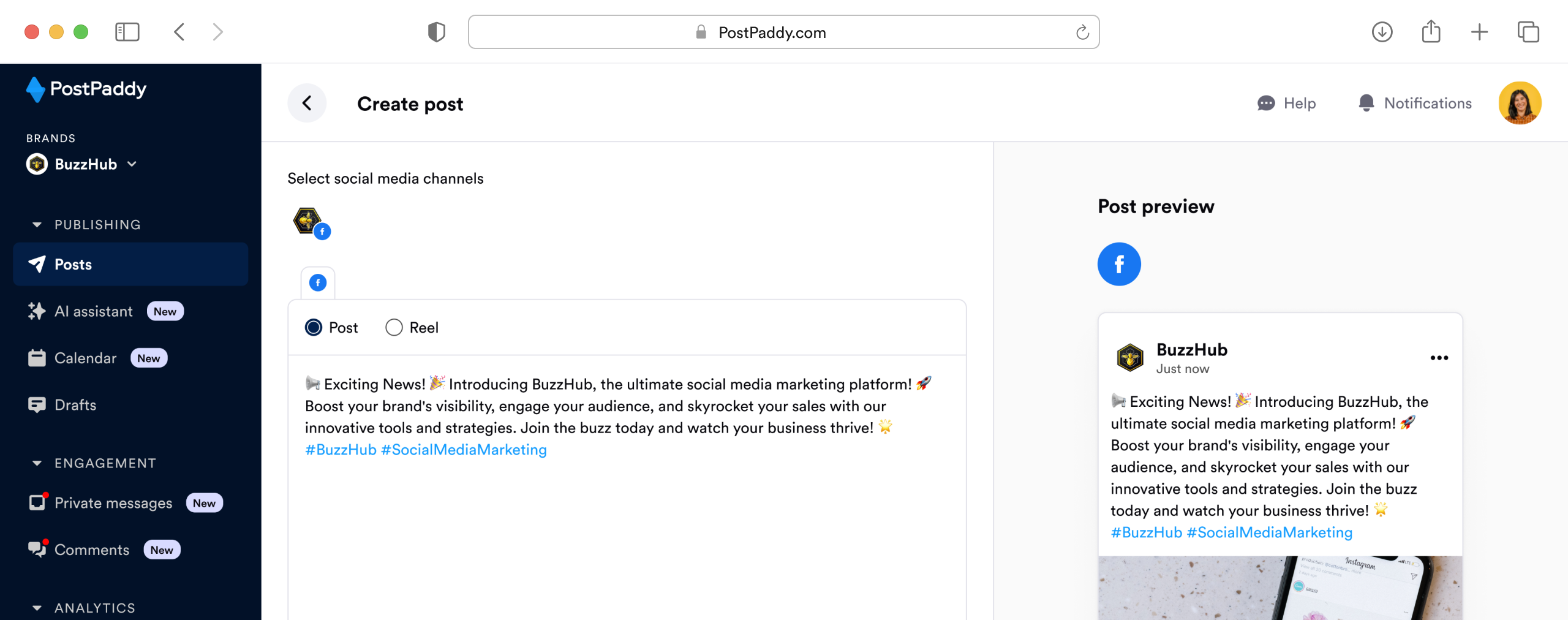

Experience better social media content management powered by teamwork, unique strategies and qualitative post analysis across social media platforms all on Post Paddy.
11900 Commerce Street, Apt 1307
Farmers Branch
Texas
75234
©2023. PostPaddy. All rights reserved