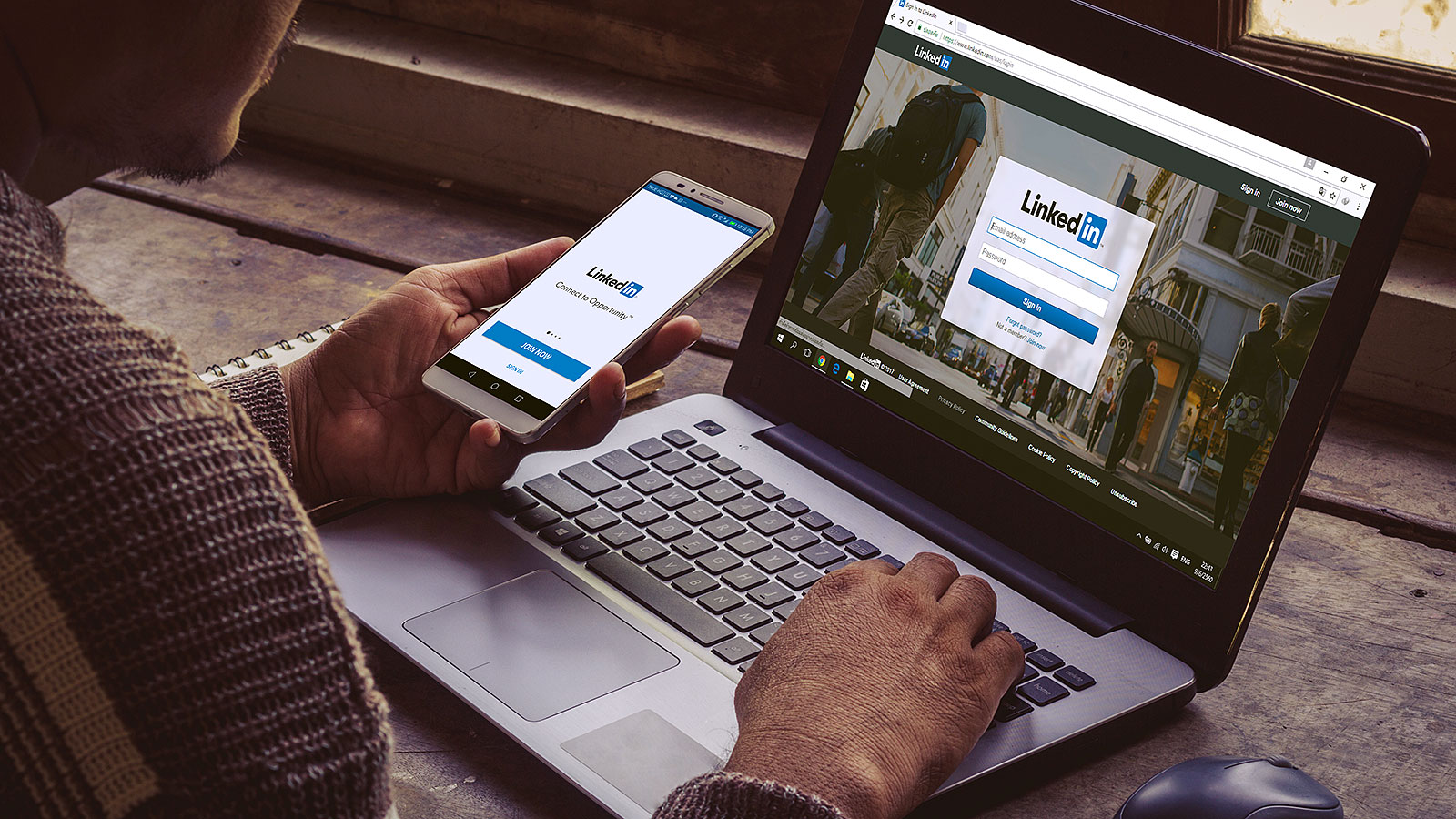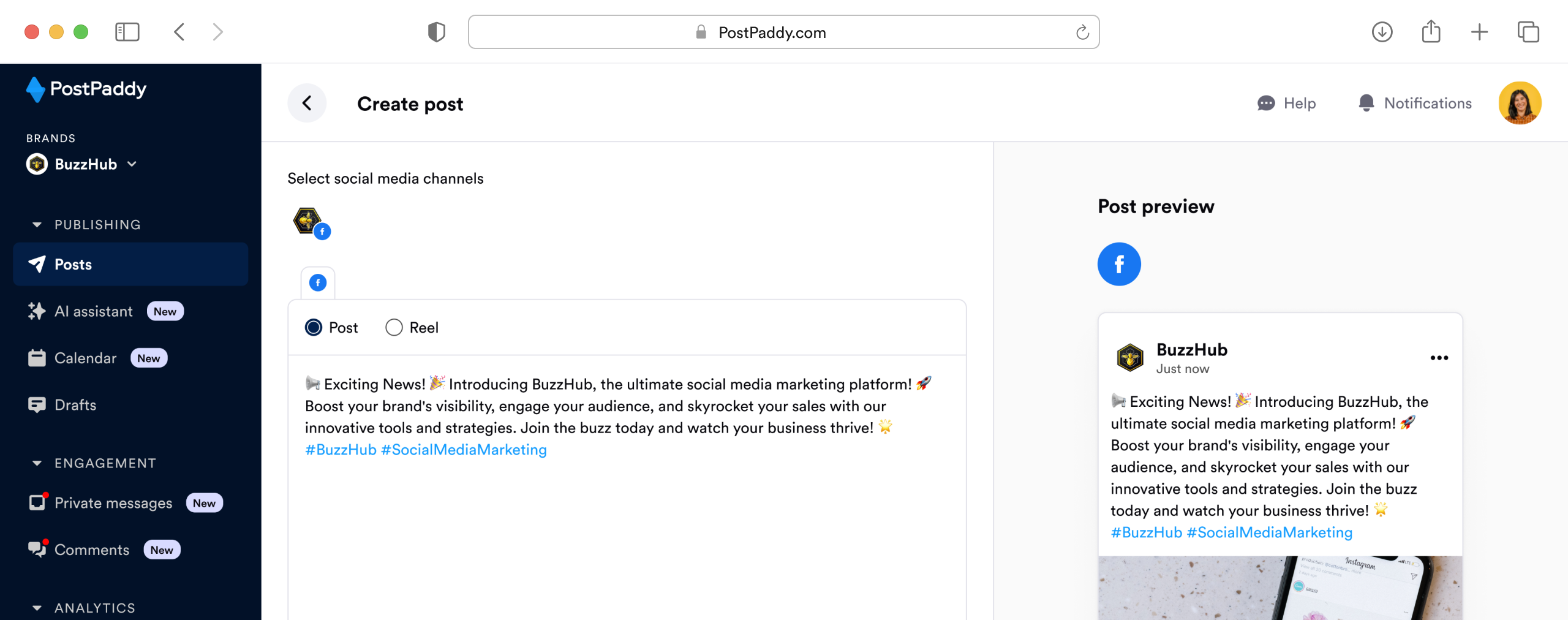Should I Use the Same Handle Across All My Social Media?
Consistency in your social media handle can make you easier to find and boost your brand’s visibility. But is it always the best choice? In this article, we break down the pros and cons of using the same handle across different platforms and help you decide which strategy works best for your brand or personal use.