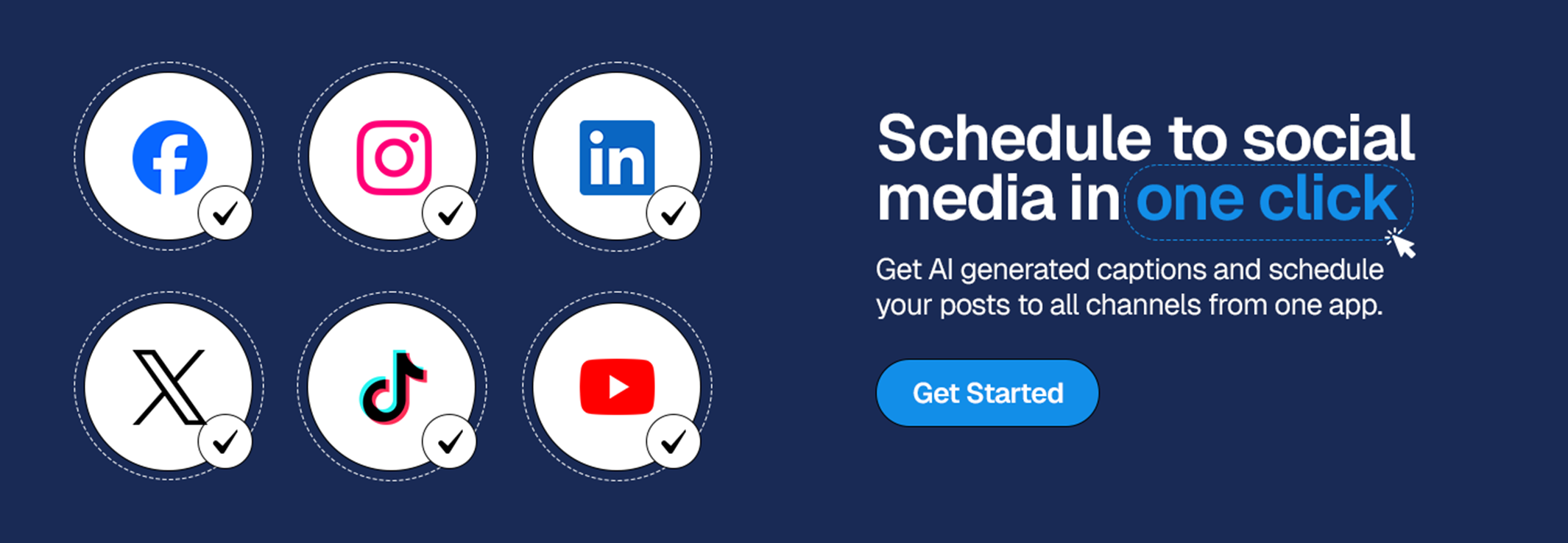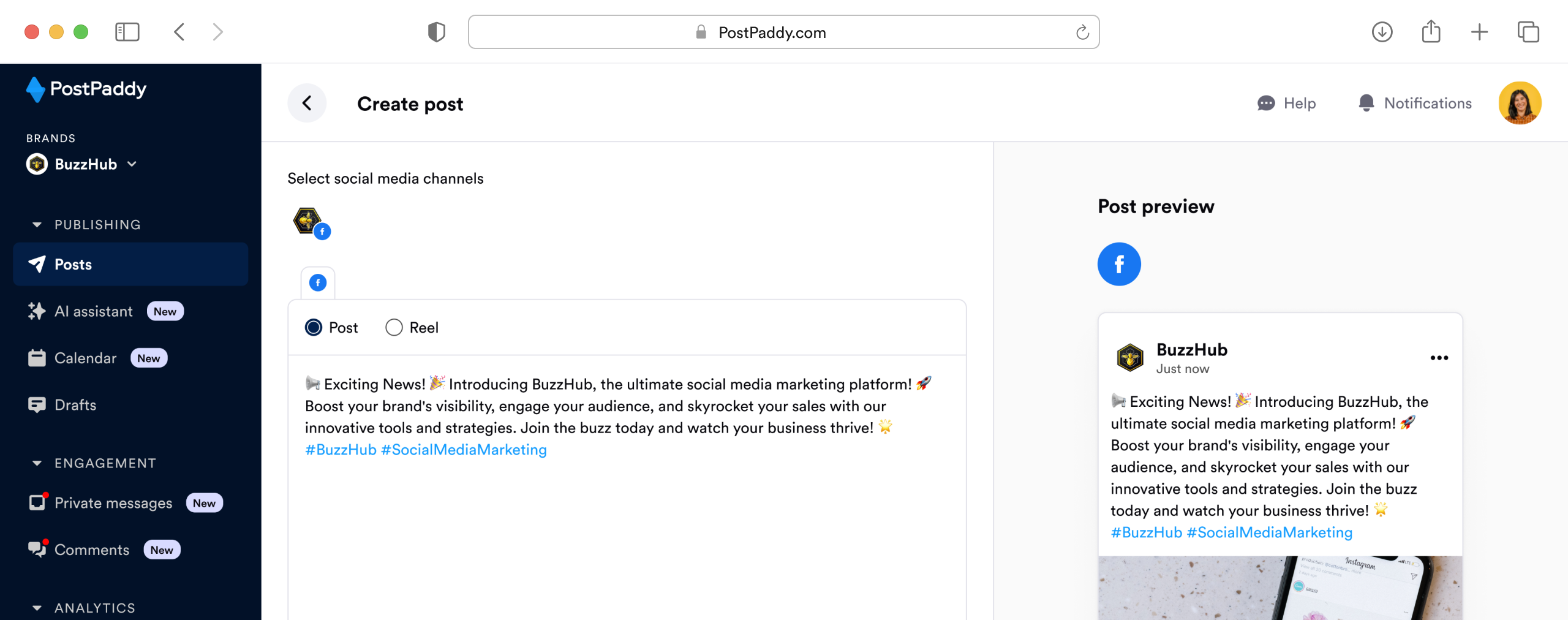How To Spot Fake Instagram Profiles
Fake Instagram profiles are more common than you think, but they can be spotted with a few simple tricks. From analyzing profile pictures to checking follower engagement, this guide will help you protect your online experience. Stay safe by learning how to identify and block fake accounts on Instagram!